怎么在word2013中使用分栏功能
发布时间:2016-12-01 22:54
在使用word中,在公司里有时候会有制作公司内部杂志,行政人员需要整理文章时,会需要用到分栏功能,在杂志文章的版式更加多源化;学生在整理资料时要在用一张纸上显示更多的字,也会用到分栏功能。下面小编就教你怎么在word2013中使用分栏。
word2013中使用分栏的步骤:
一般的情况下我们的文章都是这样的,但是怎么把文章弄得跟杂志一样么
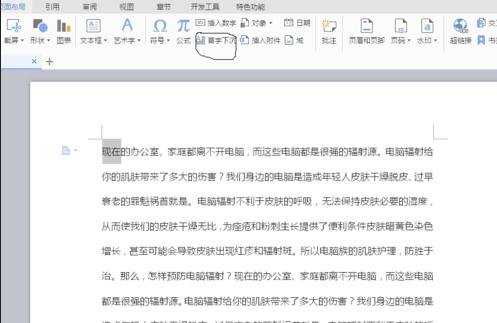
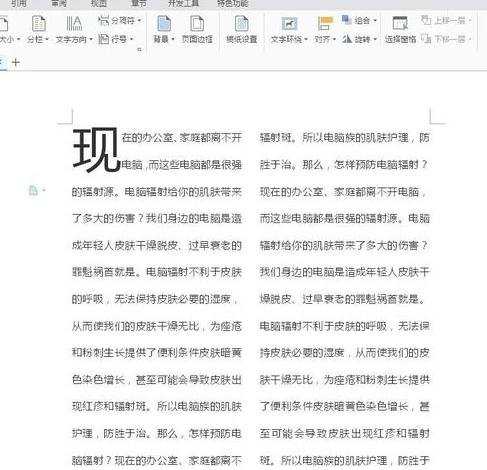
首先你要看在从图一变到图二,其实就只有2步。
打开word,选择格式里的分栏选项,你可以选择分成一栏,两栏或者是三栏。设置栏与栏之间的距离,还有一个格式选项里的首字下沉,可以用在文章首段的句首,下沉的方式和字体、大小都可以在这里设置。
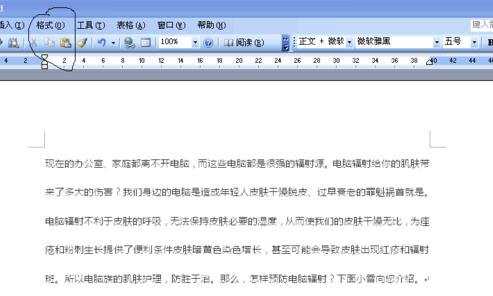
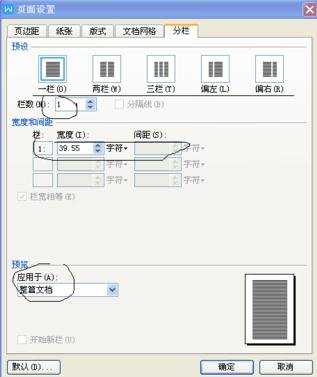
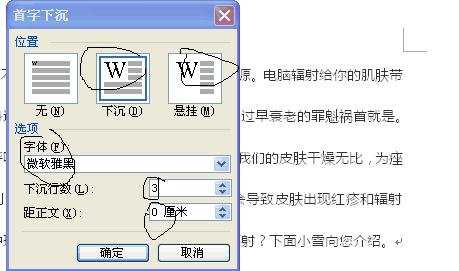

怎么在word2013中使用分栏功能的评论条评论