Excel2007怎么插入柱状图
发布时间:2017-05-15 16:27
在excel2007中,柱状图能够帮助我们快速对比数据,但是这种类型的图表是怎么插入到表格中的呢?下面随小编一起来看看吧。
Excel2007插入柱状图的步骤
打开要添加圆柱形图表的Excel2007表格。
依次点击插入---柱形图。

我们可以看到有很多圆柱形图表样式可以选择。选择最为合适的点击添加。
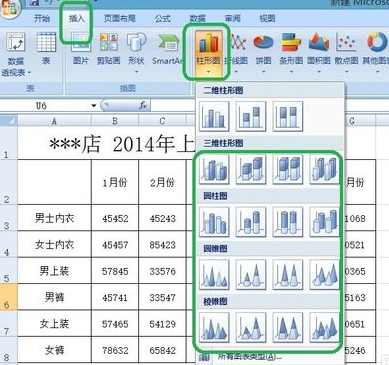
先将要用图形表现的数据全选,再按照第2、3步骤操作,添加图表。
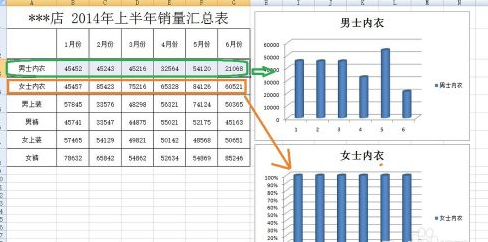
鼠标右键点击图表,选择添加数据图片,为图表添加上数据。
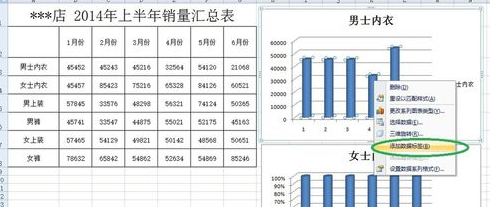
数据添加完毕。
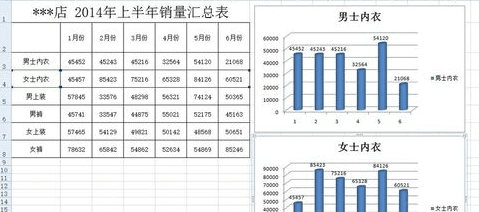
鼠标右键点击图表,还可以更改图表样式。
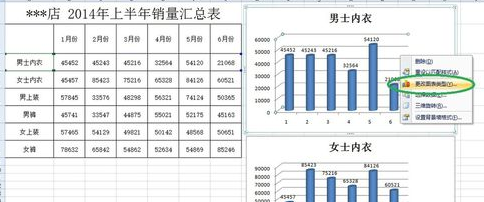
我们可以看到有很多图表样式。
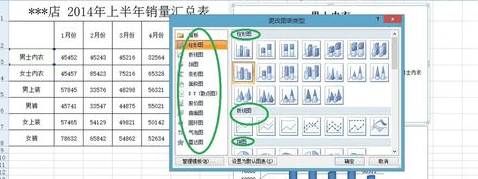
我们还可以将所有的数据制作成一张图表。
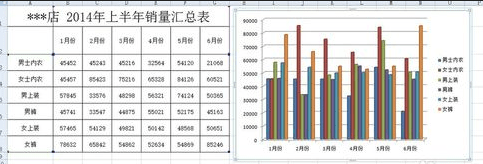
添加上数据标签。
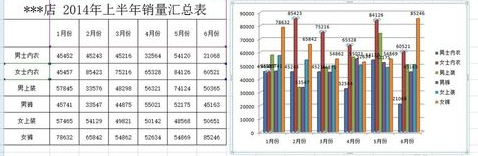

Excel2007怎么插入柱状图的评论条评论