如何免费添加qq空间背景音乐
发布时间:2017-03-10 11:09
· 我们都知道在qq空间里添加背景音乐是需要开通绿钻权限的,如果我们想免费添加背景音乐,那么,应该如何操作呢?下面就让小编告诉你如何免费添加qq空间背景音乐。
免费添加qq空间背景音乐的方法
打开空间音乐界面
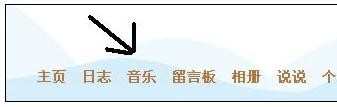
打开音乐库

往下拉找到一个隐秘的叫添加网络音乐的链接

出现如下的界面
歌曲链接在各大音乐网站上找,首推百度!
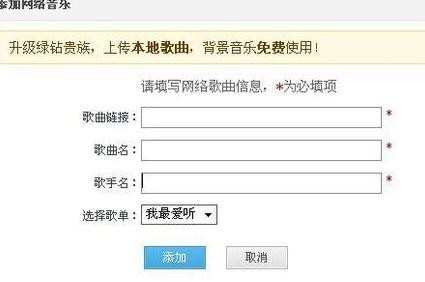
以下是百度mp3链接地址的复制
点击歌曲名

点击歌曲名进入此界面

点击下载,会出现一个下载界面,复制从XX下载里面的所有内容
不同浏览器会是不同的界面
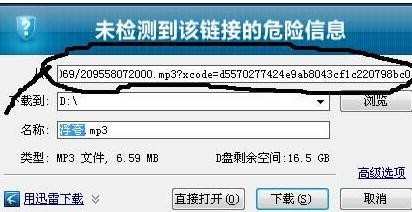
把复制的链接粘贴到歌曲链接里
歌曲名填写歌曲的名字,歌手填写歌手名
歌单选择喜爱的歌单
然后点击添加
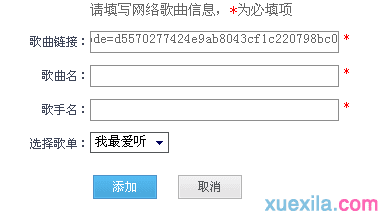
打开我的音乐界面选择刚刚选择的歌单

点击图片所标歌曲添加到背景音乐


如何免费添加qq空间背景音乐的评论条评论