excel表格内进行求积的教程
发布时间:2016-12-19 18:13
相关话题
Excel中经常需要使用到求积功能,在表格内具体该如何进行求积呢?下面是由小编分享的excel表格内进行求积的教程,以供大家阅读和学习。
excel表格内进行求积的教程:
求积步骤1:打开Excel表格,随意点击一个单元格作为最后输出乘积的位置,然后在“f(x)”后面输入“=A1*B1”即A1和B1所在单元格的数据相乘,最后按“Enter”即可输出答案。
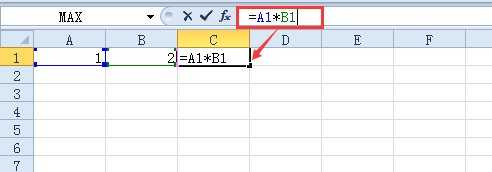
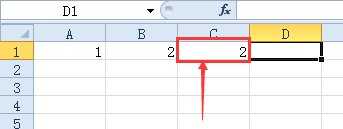
求积步骤2:将鼠标放到第一个结果的单元格的右下角出现黑粗体“+”,直接向下拉即可出现其他数据的乘积结果。
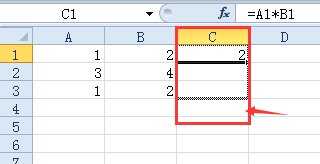
求积步骤3:效果(复制单元格就是复制函数公式,其他的数据都是按这个公式计算):
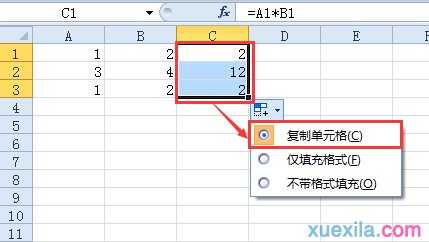
看了excel表格内进行求积的教程还看了:
1.手把手教你用“Excel表格自动求积公式”
2.excel2003表格如何求积的教程
3.Excel2007表格怎么自动求积
4.Excel表格里怎么使用自动求积公式
5.excel数据进行求积的方法
6.excel自动求积的教程
7.excel表格内使用乘法函数的教程

excel表格内进行求积的教程的评论条评论