怎样在ppt中设置动画播放时间
发布时间:2017-03-24 00:20
相关话题
ppt动画时间长短的能否精确设置,直接影响最终ppt动画的效果,那么,你知道怎样在ppt中设置动画播放的时间吗?下面就让小编告诉你怎样在ppt中设置动画播放时间 的方法。
在ppt中设置动画播放时间的方法:
打开需要修改的ppt
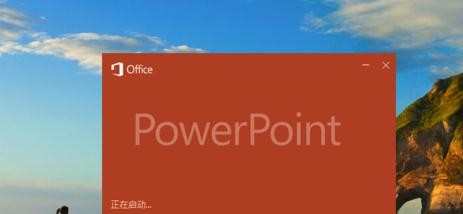
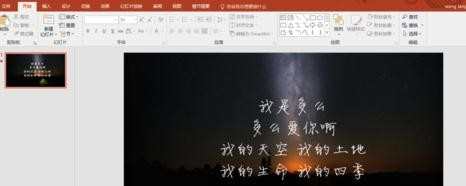
选择“动画”选项然后再点击“动画窗格”

选中需要修改的动画,修改“持续时间”改为自己需要的时长

或者双击动画进入“动画效果”窗口
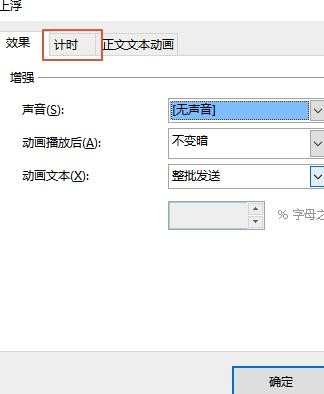
选择“计时”进入计时参数设置,找到“期间N”设置期间参数即为动画时间长短设置,点击“确定”后设置结束
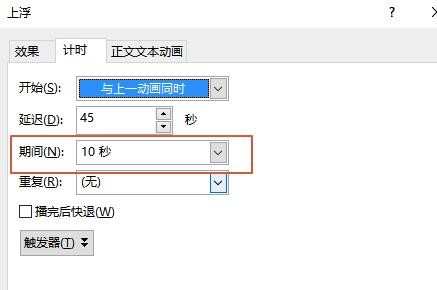
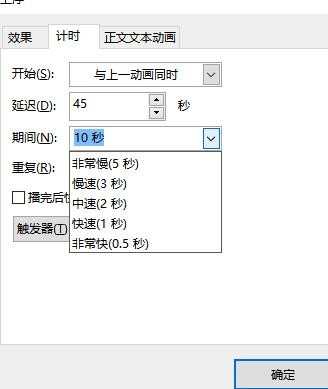

怎样在ppt中设置动画播放时间的评论条评论