excel中数据替换的方法
发布时间:2016-11-08 16:59
相关话题
Excel中经常需要用到数据替换的功能,数据替换功能具体该如何使用呢?接下来是小编为大家带来的excel中数据替换的方法,供大家参考。
excel中数据###替换###的方法:
替换数据步骤1:下面是一个简单的表格,为了让大家更加详细的了解excel.
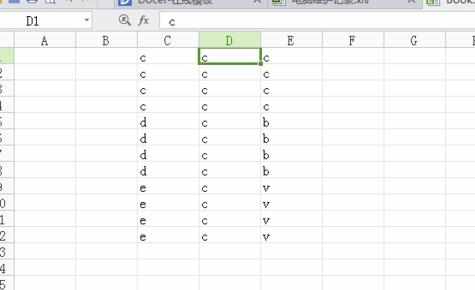
替换数据步骤2:查找:首先移动鼠标到一列顶部并单击选中一列或者多列;
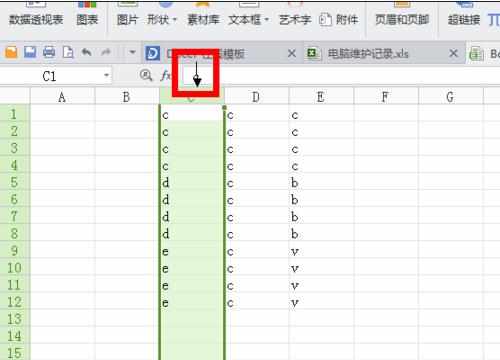
替换数据步骤3:点击左上角的logo,依次选择编辑--查找;
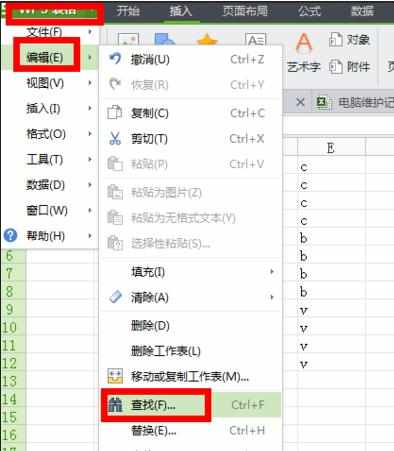
替换数据步骤4:填写有效的数据名或者含有的关键词;
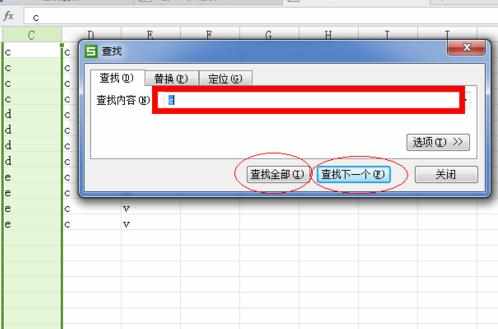
替换数据步骤5:点击查找全部就会出现结果了,如果填写的名字没有,那么将会提示无法查找。
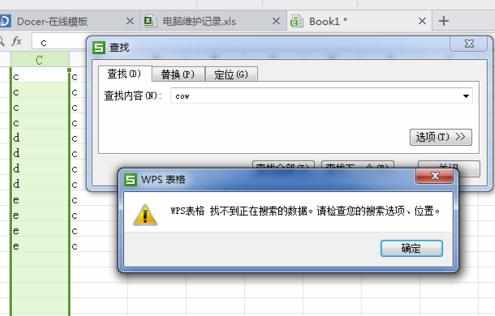
替换数据步骤6:替换:1)选中需要替换的列或者表格;
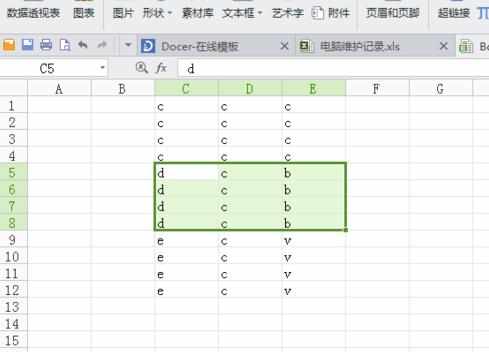
替换数据步骤7:点击wps表格下拉键进入编辑--替换;
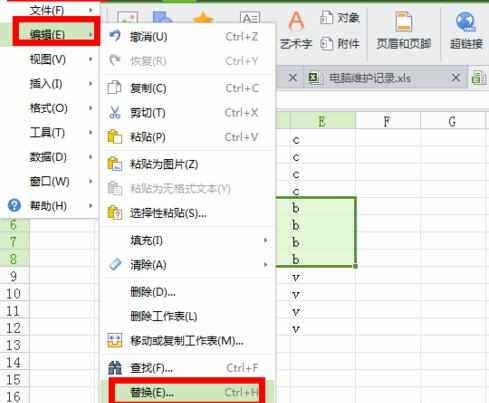
替换数据步骤8:填写查找内容和替换的内容,然后点击全部替换。
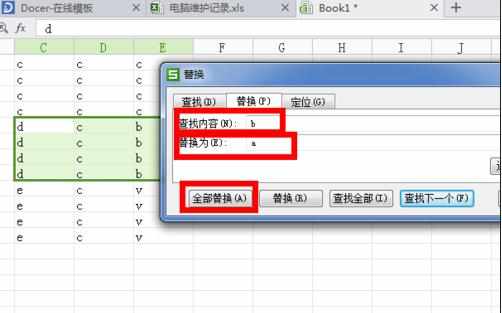
替换数据步骤9:查找快捷键是ctrl+F,替换的快捷键是ctrl+H。在编辑中使用快捷键可以提高效率。
看了excel中数据###替换###的方法还看了:
1.excel中替换功能的使用方法
2.excel 查找替换功能的使用方法
3.excel中替换功能使用教程
4.excel2007 替换多个表内容的方法
5.怎么对excel中的数据进行函数运算并替代原数据
6.excel2010替换的方法
7.怎么在excel中使用字符替换

excel中数据替换的方法的评论条评论