如何清理下IE浏览器的缓存
发布时间:2016-12-09 17:31
缓存就是数据交换的缓冲区称作Cache,当某一硬件要读取数据时,会首先从缓存中查找需要的数据,那么你知道如何清理下IE浏览器的缓存吗?下面是小编整理的一些关于清理下IE浏览器的缓存的相关资料,供你参考。
清理下IE浏览器的缓存的方法:
IE6
开始------在IE图标上右键--------internet属性,弹出属性对话框
分别点击“删除cookies”和“删除文件”按确定就可以了~
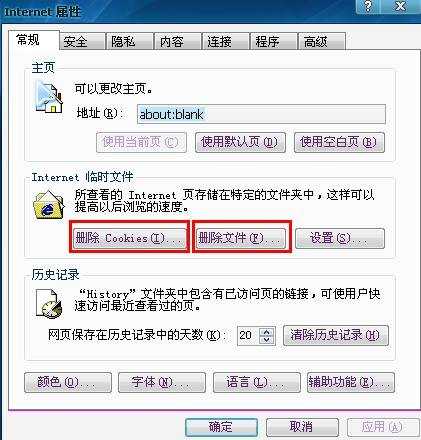
IE7、8、9
以IE8为例
开始------在IE图标上右键--------internet属性,弹出属性对话框
点击“删除”按键
选择要删除的项目,点击“删除”即可。
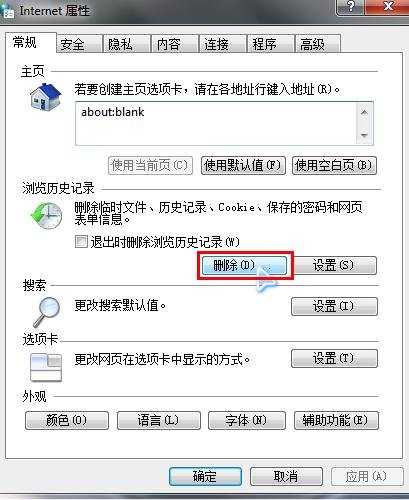
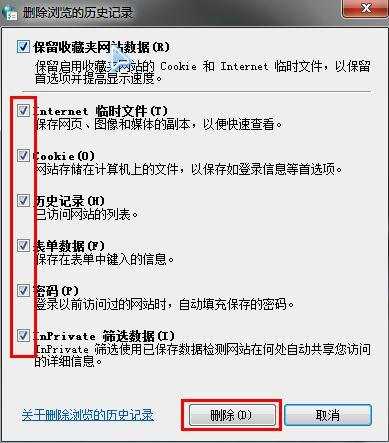
清理下其他浏览器的缓存的方法:360极速浏览器
右侧“扳手”图标-------工具-------清除浏览数据
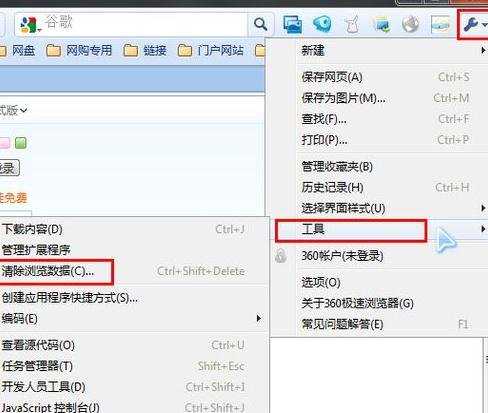
选择要清除的内容和时间,单击“清除浏览数据”即可。
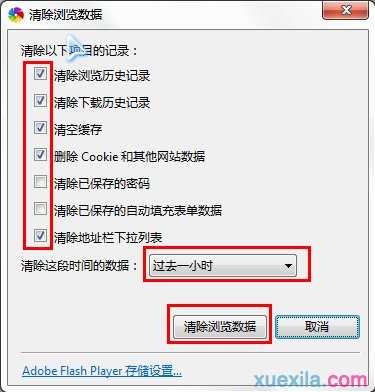
清理下其他浏览器的缓存的方法:百度浏览器
点击右侧齿轮状图标-------清除浏览记录

弹出对话框 选择需要清除的时间和内容,单击“清除”即可。
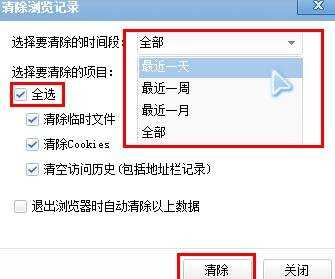
清理下其他浏览器的缓存的方法:谷歌浏览器
右侧“扳手”图标-------工具-------清除浏览数据

弹出对话框,选择清除内容和时间,单击“清除浏览数据”即可。
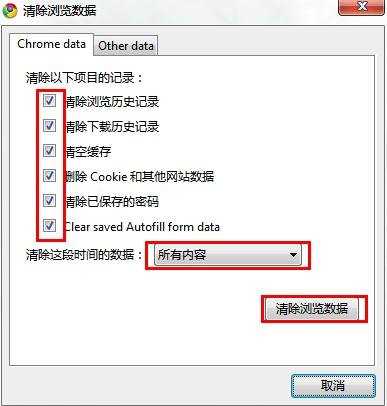

如何清理下IE浏览器的缓存的评论条评论