WinXP系统搜索在哪里
发布时间:2017-02-10 16:18
WinXP系统搜索在哪里?小编用习惯了搜索,今天突然发现搜索不在了,该如何找回呢?下面跟着小编来一起了解下吧。
WinXP系统搜索找回方法一:
在桌面按:Win+F 这个组合键。就能直接打开XP下面的搜索啦!
WinXP系统搜索找回方法二:
1、如果您不想通过上面方法来从新找回“搜索”。
2、那么我们打开“我的电脑”。
3、打开后我们点击如下图位置的“搜索”。

4、打开后,是不是和打开“开始”菜单中的搜索一个效果呢?
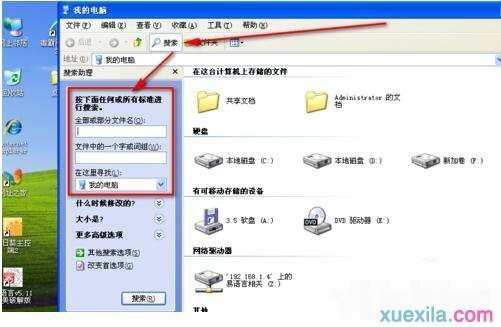
WinXP系统搜索找回方法三:
1、我们在开始菜单上点击鼠标右键。
2、然后会弹出一个对话框,在出现的新对话窗口上点击“属性”。
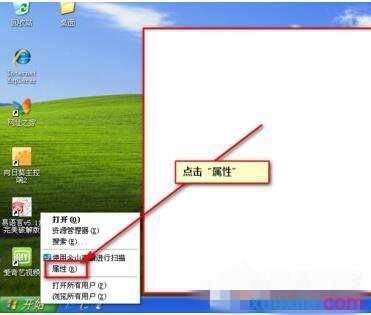
3、然后,我们选择“经典 开始 菜单”。
确认勾选后,点击“确定”。
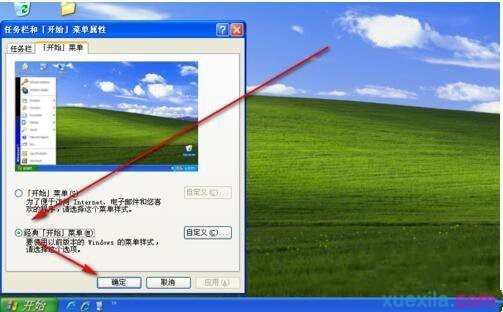
4、重新打开“开始”菜单。
5、在开始菜单中,是不是已经有了“搜索”呢?
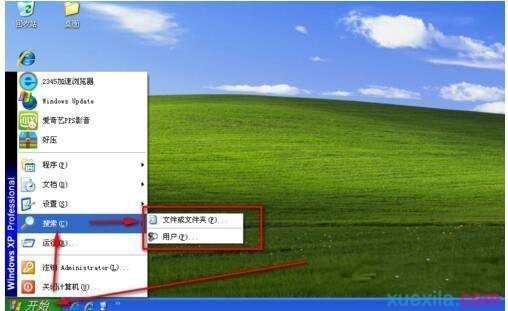

WinXP系统搜索在哪里的评论条评论