photoshop如何设计字体
发布时间:2017-05-14 11:29
相关话题
一般好看的文字都不是PS中自带的,这些都是需要自己来设计文字的。那么大家知道photoshop如何设计字体吗?下面是小编整理的photoshop如何设计字体的方法,希望能帮到大家!
photoshop设计字体的方法
打开ps ,新建一个500*500px的文档,背景色为白色,
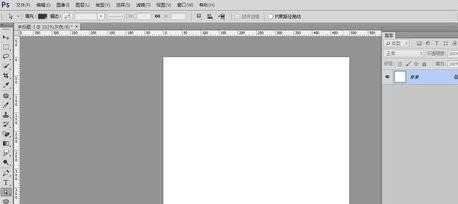
用横排文字工具在文档中输入自己想要输入的文字,小编输入的是北京,字体是迷你简稚艺,字号选择134,大小根据文档实际的大小来定,点击对号
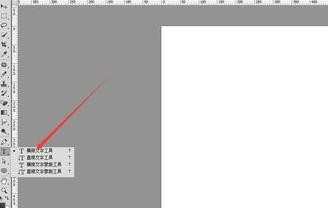
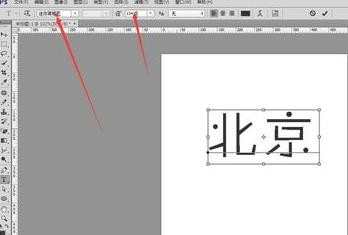
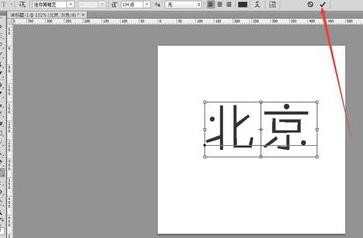
然后选中文字北京这个文字的图层,鼠标右键选择转换为形状,会出现可多小点点,证明现在已经是可编辑的状态了
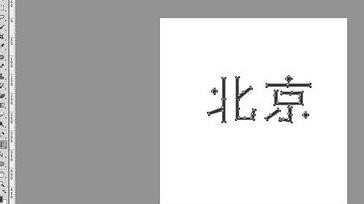
用直接选择工具,选中某一点,来编辑,(编辑的时候最好把文档放大,)
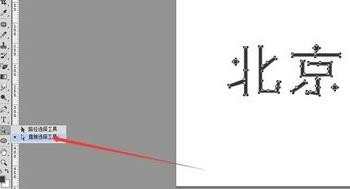
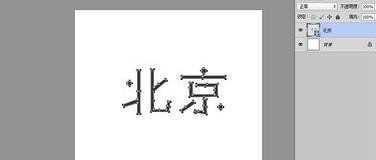

可以根据自己的喜好把字调成自己喜欢的样子,有多任性就要多任性,是不是可好玩呢,大家可是试一下!
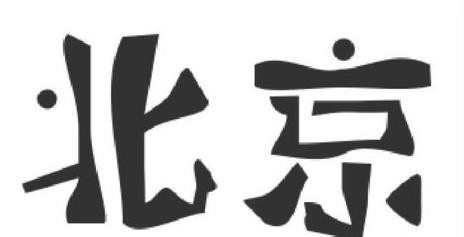

photoshop如何设计字体的评论条评论