excel怎么设置坐标轴刻度
发布时间:2017-02-27 16:24
相关话题
Excel在生成一张图表的时候,都会有默认的刻度选择,那么,怎么更改呢,下面让小编为你带来excel设置坐标轴刻度的方法。
excel设置坐标轴刻度:
1、右键选中图表中的垂直轴,然后选择“设置坐标轴格式”。
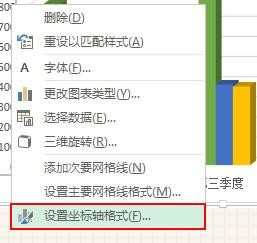
2按需要修改坐标轴的最大值和最小值,以及刻度单位。

3、坐标刻度完成。
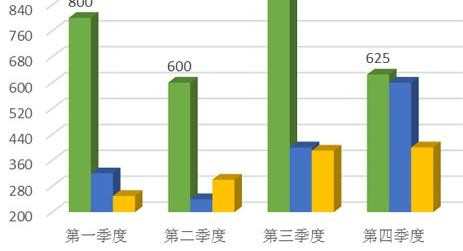
关于excel设置坐标轴刻度的相关文章推荐:
1.excel2013设置图表坐标轴刻度的教程
2.excel2013坐标轴刻度的设置方法
3.excel折线图坐标改变刻度的教程
4.excel怎么设置坐标轴格式
5.excel怎么设置刻度线标签及数据标志标签
6.excel怎么设置坐标轴名称
7.怎样显示出Excel2013图表刻度和单位

excel怎么设置坐标轴刻度的评论条评论