photoshop文字蒙版怎样使用
发布时间:2017-06-06 15:25
文字工具在photoshop中有很多种,我们还可以使用文字蒙版工具。但是很多同学还不太清楚。那么接下来下面是小编整理的一些关于photoshop文字蒙版怎样使用,供您参阅。
photoshop文字蒙版使用的方法
打开ps软件,新建一个空白文档。鼠标右键点击ps工具箱中的“文字工具框”,选择“横排文字蒙版工具”。
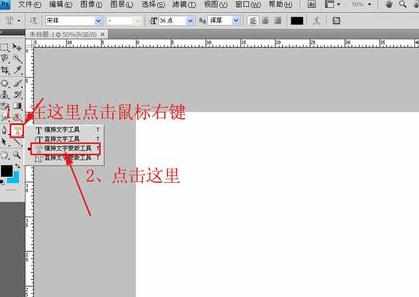
在ps上面属性栏中设置文字的字体、字号和颜色。
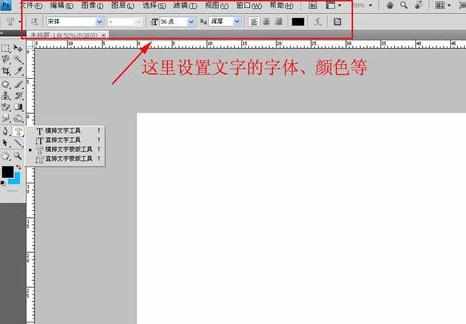
在空白文档中输入“我要飞得更高”。然后点击属性栏中的对号,文字变成选区。
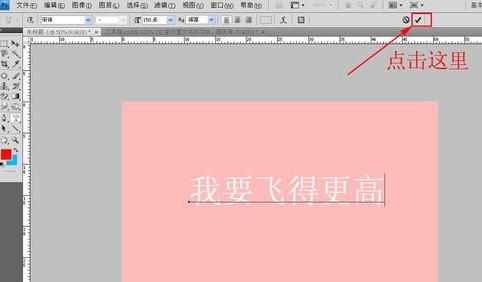

鼠标右键点击ps工具箱中的“渐变工具框”,选择“渐变工具”。
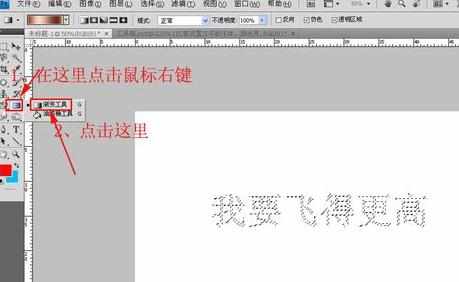
这时,ps上面会出现渐变工具的属性条,点击属性条里面的黑色小三角,在下拉菜单中选择你喜欢的一种渐变。
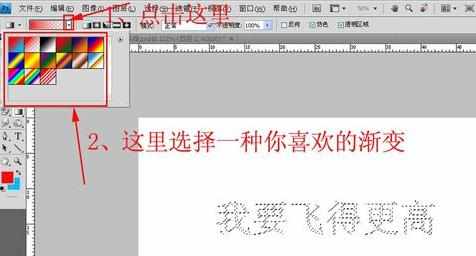
按住鼠标左键不放,在图片的文字上拉动,文字就出现了渐变的效果。


photoshop文字蒙版怎样使用的评论条评论