2007excel表格里如何加斜线
发布时间:2017-03-24 00:06
excel在我们工作中少不了,特别是做一些表格的时候,我们用到就很方便啦,但有时候我们会遇到一些困扰,下面让小编为你带来2007excel表格里加斜线的方法。
2007excel表格里加斜线步骤:
在excel中画斜线一般用在工作表中,
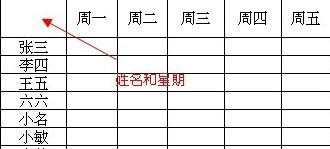
我们有两种办法可以拿来画斜线。
一是设置单元格:
选中要画斜线的单元格,右键选择设置单元格格式;

选择边框,然后选择斜线,确定即可
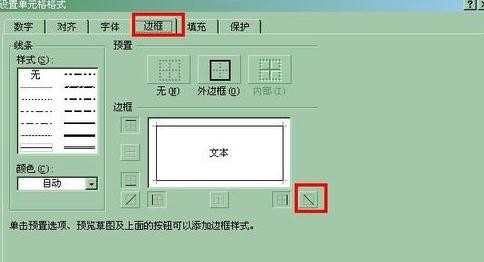
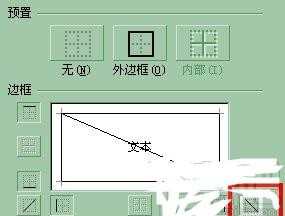
二、使用直接画表格的方式进行
在开始界面有个画表格的选择,可以直接绘制表格边框;
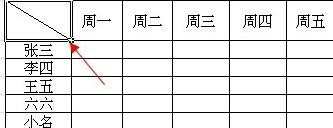
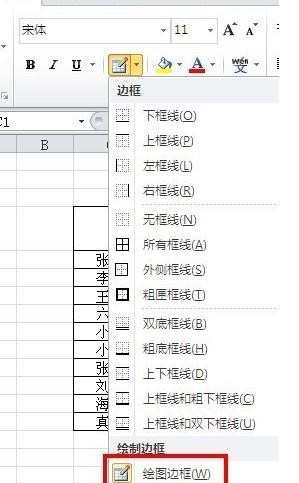
画好斜线后在表头上添加好文字,注意换行。
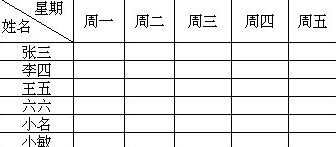
关于2007excel表格里加斜线的相关文章推荐:
1.excel2007如何在表格中添加斜线
2.怎么样在2007excel表格中画斜线
3.excel2007添加斜线的方法

2007excel表格里如何加斜线的评论条评论