ppt怎么设置行距
发布时间:2017-01-09 16:15
相关话题
在制作幻灯片的时候,要怎么设置幻灯片文本的行距呢?下面小编就为你介绍ppt怎么设置行距的方法啦!
ppt设置行距的方法:
首先当然是打开powerpoint或者自己的ppt
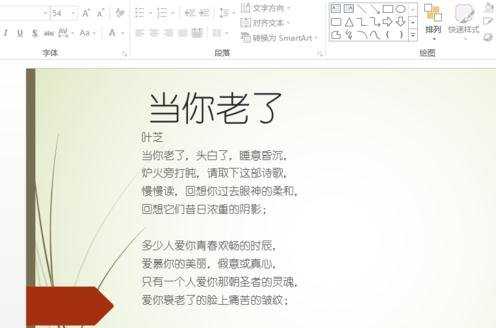
其次我们选中需要设置行距的文本

然后右键选中的文本,在弹出的菜单中选择段落,也就是右键——段落
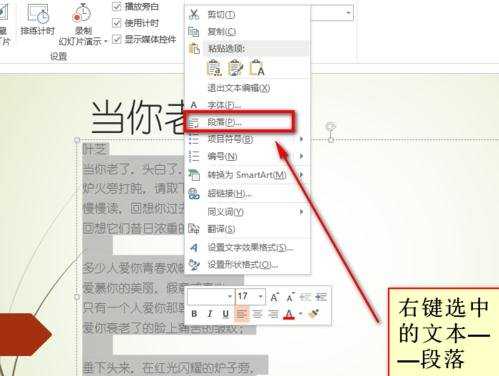
这时候我们在弹出的段落窗口中可以看到行距,下拉行距菜单,可以看到行距的多种选项,选中需要的行距后就可以确定了!

还可以在后面的设置值中直接设置数值来调整行距!


ppt怎么设置行距的评论条评论