如何用photoshop处理照片头发
发布时间:2017-05-27 15:53
照片中人物的头发是可以处理的,一般都用photoshop来处理。那么大家知道如何用photoshop处理照片头发吗?下面是小编整理的如何用photoshop处理照片头发的方法,希望能帮到大家!
用photoshop处理照片头发的方法
打开自己电脑里面已经安装好的ps。

打开素材。我用的素材是从网上找来了,大家可以用自己的图片做素材哦。
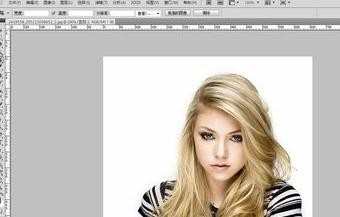
在ps中打开照片后,在通道面版中将红色通道拖到底部的创建新通道图标上,创建一个红色通道副本。

下面单击"图像"→"调整"→"色阶",调整一下人物的整体颜色。
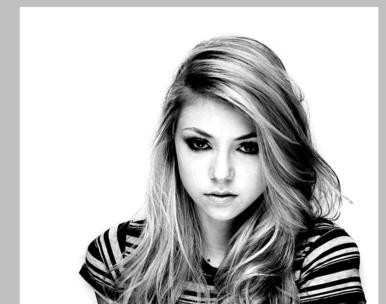
这个时候,可以回到原来的图层,打开创建色相-饱和度。可以滑动色块,达到想要的颜色。

我调的是一个绿颜色。
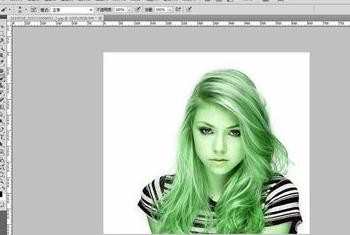
这个时候,人物整体都是偏绿,人物的脸也是绿色。
创建图层蒙版,选择橡皮擦,把人物的脸擦回来。
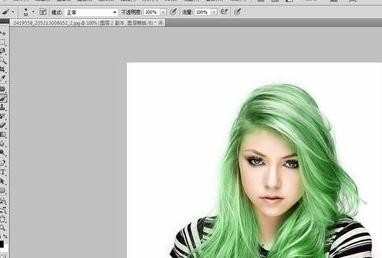
最终完成换头发颜色效果。


如何用photoshop处理照片头发的评论条评论