excel2007如何计算平均值
发布时间:2017-05-17 19:30
相关话题
在excel2007中经常会进行各种计算,其中平均值也不例外,应该如何计算出结果呢?下面随小编一起来看看吧。
excel2007计算平均值的步骤
打开你要处理的excel文档,

把鼠标放在第一个要求的平均值方框中,选择公式,再点击自动求和下面的三角形。
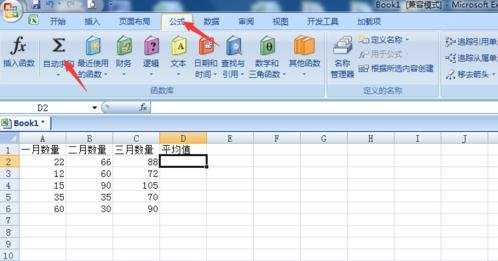
找到平均值,点击。
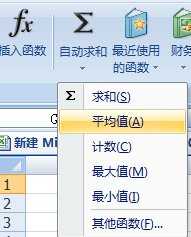
选择要计算的数的范围,确认。
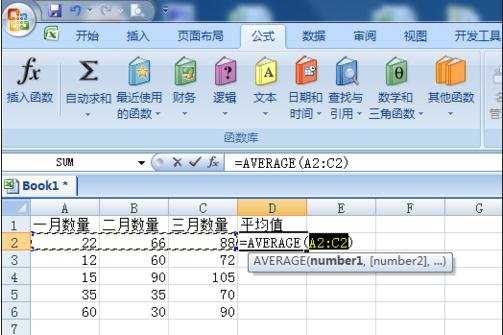
计算出第一个平均值,下面就可以直接拖动鼠标,计算出下面的平均值。操作是这样的,把鼠标放到第一个值的右下角,直到鼠标变为实心,按住左键向下拖动鼠标。
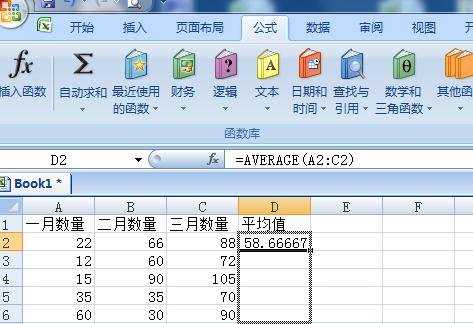
这样就求出所有的平均值。
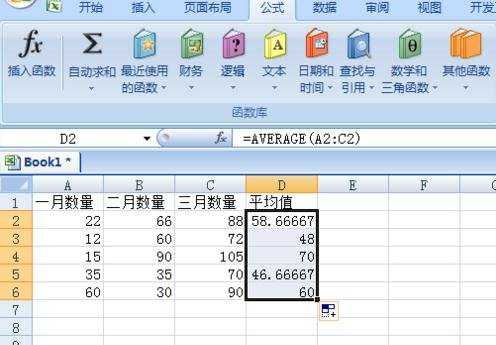

excel2007如何计算平均值的评论条评论