photoshop中怎样打印照片
发布时间:2017-06-02 09:07
相关话题
照片如果在photoshop中处理完了,我们可以将其打印出来,其实这个也不算太难,下面就让小编告诉你photoshop中怎样打印照片的方法,一起学习吧。
photoshop中打印照片的方法
首先双击软件图标,进入工作界面。

在文件中打开自己需要打印的图片到工作界面。
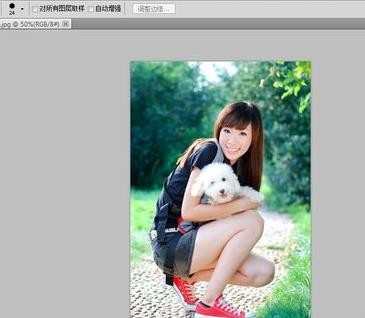
点击文件,选择打印按钮。

弹出打印界面,可以对各种数值进行修改,也可以选择缩印或者扩印。如果想要进行缩印,直接修改尺寸即可。
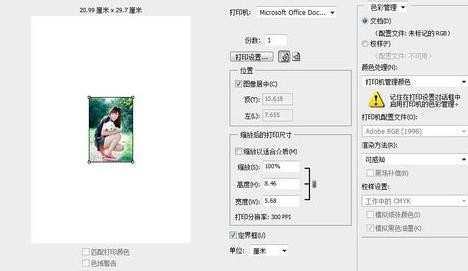

设置完毕后点击打印,选择份数和打印机设置即可。
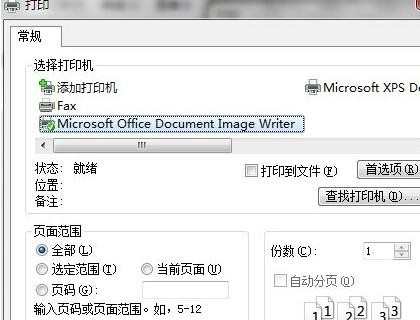

photoshop中怎样打印照片的评论条评论