电脑怎么强制关机
发布时间:2017-03-20 12:33
电脑怎么强制关机?关机:系统首先会关闭所有运行中的程序。系统后台服务关闭,系统向主板和电源发出特殊信号,让电源切断对所有设备的供电,计算机彻底关闭,下次开机就完全是重新开始启动计算机了。下面就由小编来给大家说说电脑怎么强制关机吧,欢迎大家前来阅读!
电脑怎么强制关机
每个电脑都配有电源键,这个键可以打开电脑,也可以强制关闭电脑
只需要长按电源键3秒以上 即可瞬间强制关机
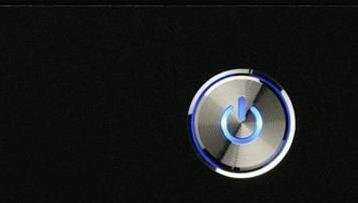

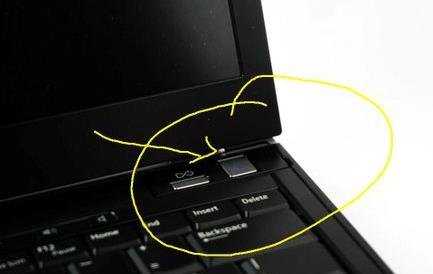

任务管理器强关
打开任务管理器方法:
ctrl+shift+esc或者CTRL+ALT+DEL 键
运行里输入taskmgr.exe回车
打开C:WINDOWSsystem32taskmgr.exe
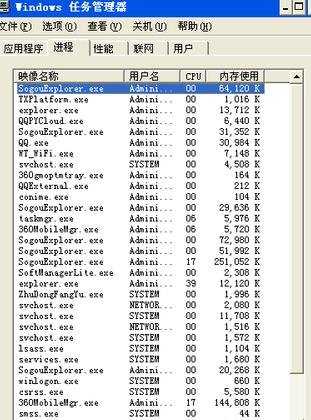
点击菜单栏里面的关机
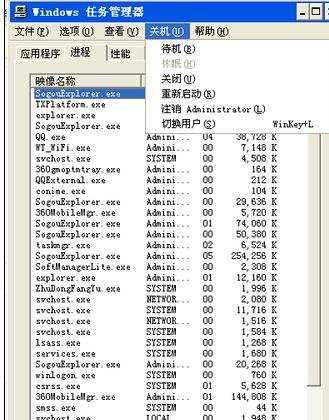
按住 CTRL键
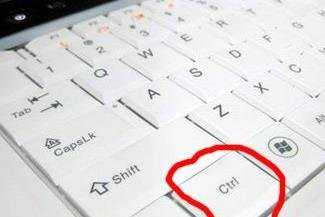
再点击关闭,就可以强制瞬间关机了
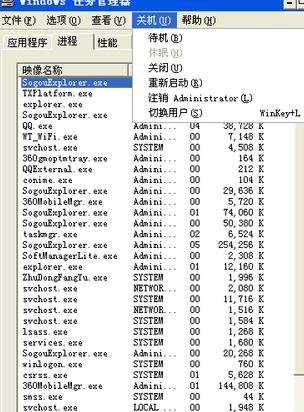
电脑怎么强制关机相关文章:
1.Mac电脑如何强制关机
2.Win7强制关机后启动不了的方法有哪些
3.怎么取消关机时强制关闭程序提示窗口
4.win7快速关机的方法
5.XP电脑远程桌面关机的方法
6.如何解决不能正常关机的问题
7.Win7系统关机无反应怎么办
8.解决XP无法正常关机的步骤是什么
9.电脑死机

电脑怎么强制关机的评论条评论