powerpoint怎么添加自定义动画效果
发布时间:2017-04-21 16:45
相关话题
PowerPoint是微软公司出品的office软件系列重要组件之一。在PPT中加入自定义动画,不仅使我们的PPT更加生动形象,也可以帮助我们更好的理解PPT的脉络结构。现在小编以PowerPoint 2003为例,给大家演示添加自定义动画效果的方法。
powerpoint添加自定义动画效果的方法
打开PPT文件,在右上方选择“设计”。
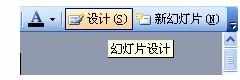
然后在“幻灯片设计”下拉菜单中选择“自定义动画”。

选择要加入动画的图片或者文字。
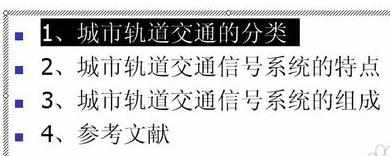
在右边选择加入的自定义动画的类型。
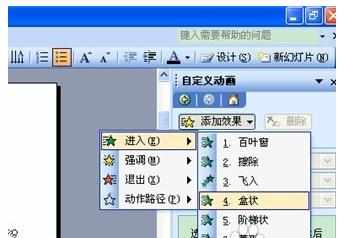
选择自定义动画的进入方式(“单击时”是指单击鼠标后运行,“之前”是指在前一个动画播放之前自动进入,“之后”是指在前一个动画播放之后自动进入)。
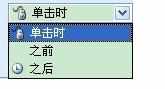
还可以选择自定义动画的方向,不同类型的动画有不同的方向可供选择。

然后根据需要选择自定义动画的速度。

设置好后,就可以进行放映了。

9这时候就能看到自定义动画的效果。
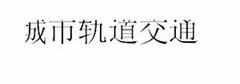

powerpoint怎么添加自定义动画效果的评论条评论