wps文字中怎么设置首行缩进
发布时间:2017-04-17 11:01
相关话题
WPS中首行缩进是个很不错的功能,是用户频繁使用的一个操作。最近,有网友问我,每次打开WPS文字,都需要自己手动设置首行缩进,很麻烦,有没有什么办法快速搞好呢?答案是有的。接下来小编分享给大家。
wps文字中设置首行缩进的方法
首先,选中你所要缩进的对象
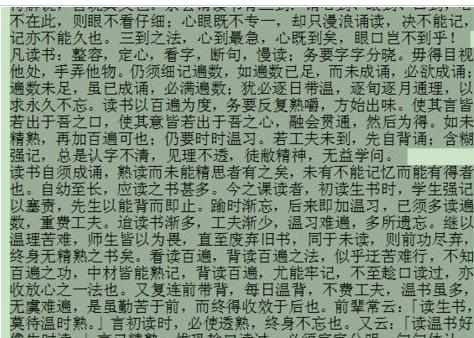
其次,点击开始下面的一个选项”行距“,如下图
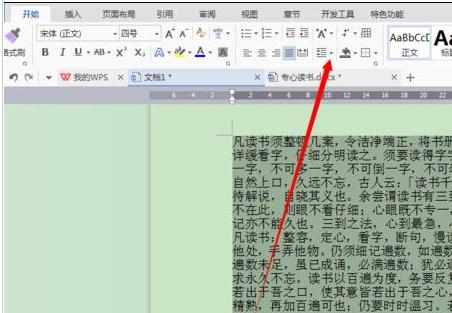
选择”行距“旁边的倒三角,下拉,选择“其他”,这时会弹出有关“段落”的一个对话框,如下图
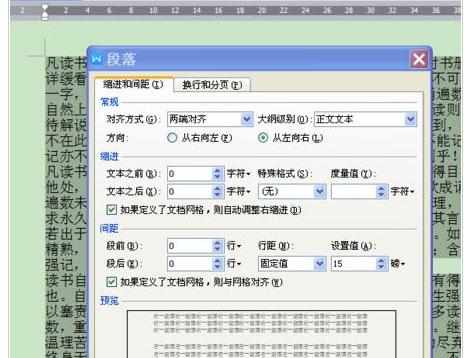
找到“特殊格式”,如下图,下拉倒三角,会出现“首行缩进”等两个选项,这时候你点击“首行缩进”,后面软件默认的是“2个字符”,你可以根据自己的实际情况来调整“字符数“。
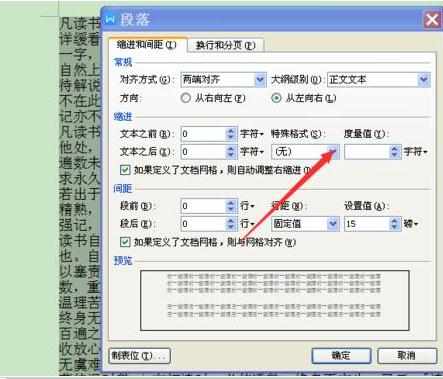
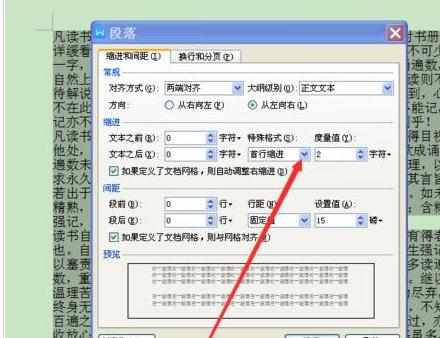
最后点击确定,效果如下图。
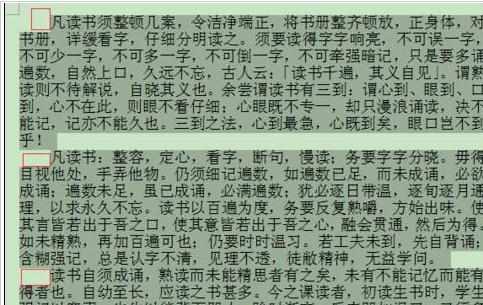

wps文字中怎么设置首行缩进的评论条评论