无线网络出错怎么办_无线网络连接出错怎么办
发布时间:2017-04-01 02:05
无线网络出错,一般是网络的保存在该计算机上的设置与网络的要求不匹配,那么该如何解决无线网络出错的问题呢?下面是小编整理的无线网络出错的解决方法,供您参考。
无线网络出错的解决方法
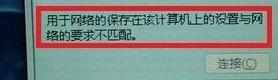
开始→控制面板
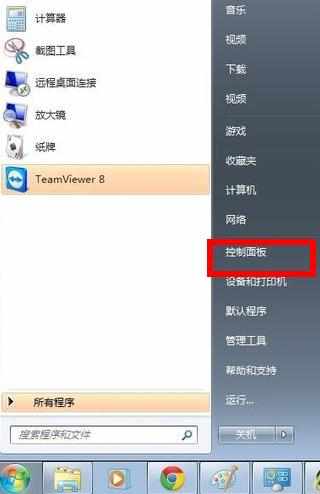
控制面板→网络和Internet

网络和Internet →网络和共享中心
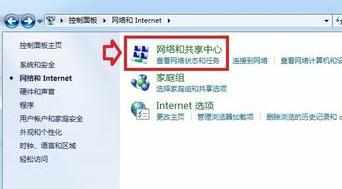
网络和共享中心→管理无线网络
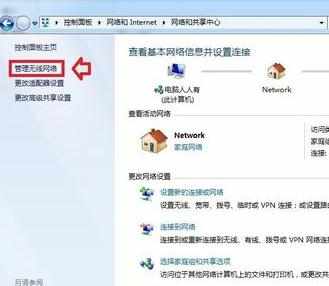
在无线网络列表中找到错误的热点删除掉:选中无线网络→右键点击删除网络。
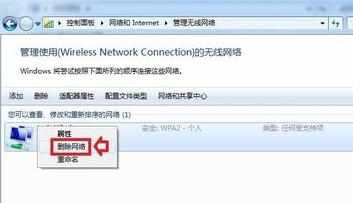
然后,重新搜索无线网络,输入密码连接就ok了。
注意,此操作会删除该热点的所有设置信息包括密码。

如果是路由器输入PIN即可。

连接成功,会自动生成无线密码,保存一下(可以分享给手机等客户端)
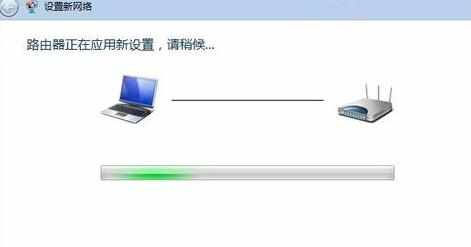

无线网络出错怎么办_无线网络连接出错怎么办的评论条评论