photoshop怎么修改图片文字大小
发布时间:2017-05-09 15:29
相关话题
很多图片里面的文字都比较大,这时候可以使用photoshop来修改大小了。接下来就是小编精心整理的一些关于photoshop怎么修改图片文字大小的相关资料,供你参考。
photoshop修改图片文字大小的方法
选中文字的图层,然后按Ctrl+T,这时候文字就会被框起来。然后按住Shift键,同时用鼠标调节文字的大小,不按住Shift键,文字就会相对的变形


如果你想要文字变得比较特殊,最好点击图中我圈出来的地方
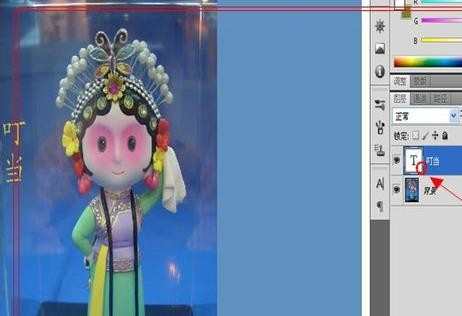
就会出现这么多的选择,选你想要的效果,最后点确定就完成了。
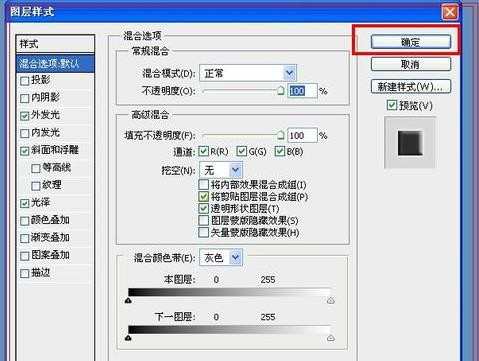

photoshop怎么修改图片文字大小的评论条评论