安装itunes后打不开怎么办
发布时间:2017-03-17 12:57
在电脑下载了itunes,安装后打不开。这是怎么回事呢?该如何解决?下面小编就为大家介绍一下具体的解决方法吧,欢迎大家参考和学习。
具体的解决方法步骤如下:
1、完全退出iTunes.exe和AppleMobileDeviceService.exe进程。然后再次启动iTunes软件,查看是否能够打开该软件。
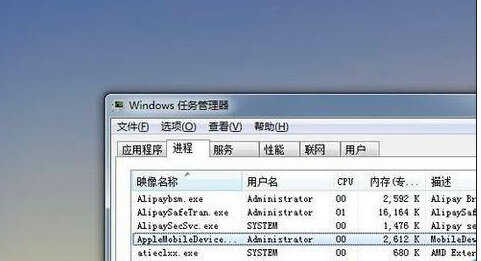
2、如果仍然不可以打开,则打开卸载工具,如Windows添加和删除程序、QQ软件管理。打开QQ软件管理,切换到“软件卸载”导航标签。
3、在卸载界面找到iTunes,然后点击右侧的“卸载”按钮卸载此软件。卸载完成后,打开iTunes软件安装包重新安装软件。
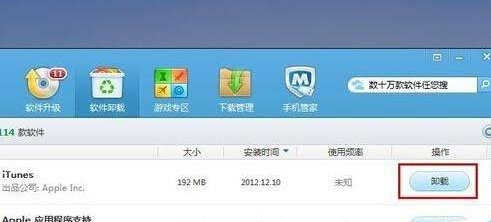

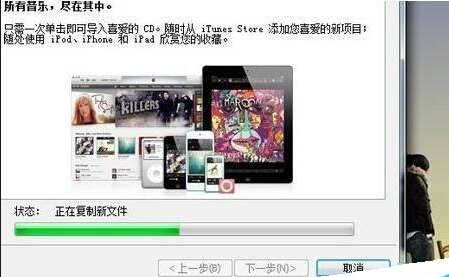
4、安装后再次打开iTunes软件,应该就会解决此问题,当然,一些iTunes所需的服务必须被启动,如果因为某种原因被禁止了,可以右击计算机,在管理中的服务中打开服务。
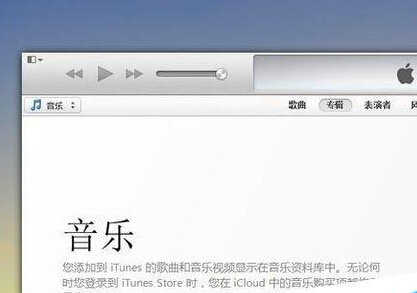
以上就是iTunes安装后打不开的一些解决方法了,遇到了这个问题的用户可以来参考试试。

安装itunes后打不开怎么办的评论条评论