怎么把路由器当无线网卡
发布时间:2016-12-24 10:41
现在我们队路由器的要求越来越高了,路由器的功能也越来越多了,那么你知道怎么把路由器当无线网卡吗?下面是小编整理的一些关于把路由器当无线网卡的相关资料,供你参考。
把路由器当无线网卡的方法:
迷你路由器直接与电脑连接

打开电脑上的浏览器
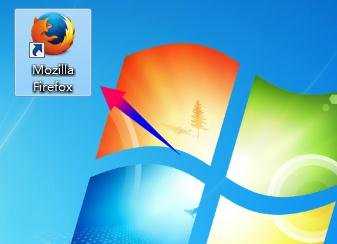
输入路由器的管理IP,登录
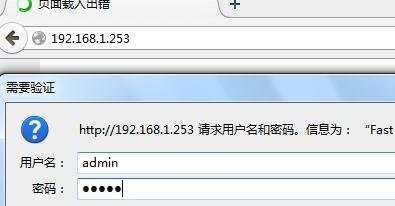
这里以FW150M为例,点击左边菜单[工作模式]

选择Client客户端模式,保存后路由器重启
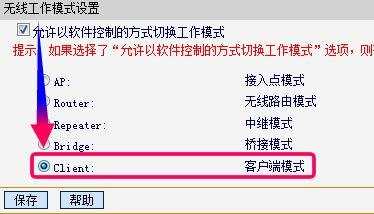
刷新页面,点击左边菜单[无线设置]-[基本设置]
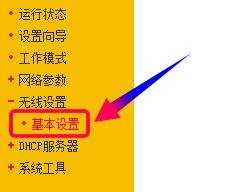
点击中间的[扫描]
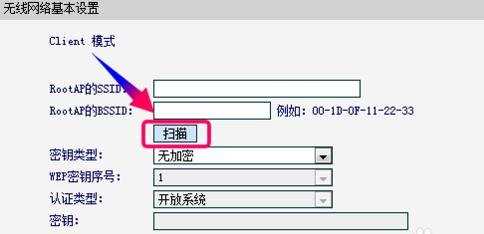
在扫描出来的结果中,点击[连接]
连接同一网络中的无线路由器
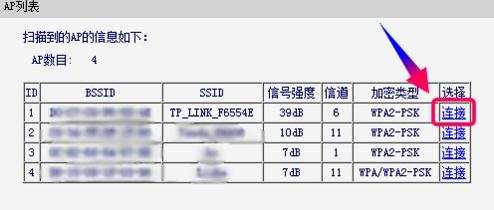
除了密码之外,其他信息路由器自动完成
填上该路由器的WiFi密码,点击保存重启生效
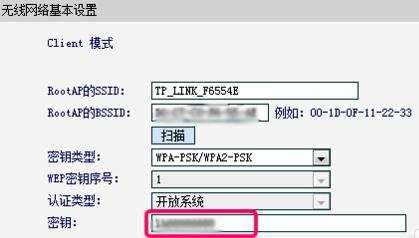
路由器重启后,点击网络体检工具或者测速工具
测试网络的连接性,连接成功!
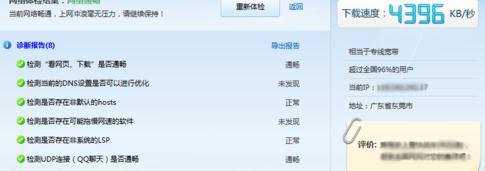
把路由器当无线网卡的相关文章:
1.无线路由器怎么做无线网卡
2.路由器可以当无线网卡吗
3.一般无线网卡怎么用的方法
4.怎样把电脑变成无线路由器(XP系统)
5.把电脑变成无线路由器方法
6.如何把360随身wifi设置成无线网卡

怎么把路由器当无线网卡的评论条评论