photoshop如何改变透明度
发布时间:2017-05-23 15:33
相关话题
透明度是大家经常需要调的一个东西,那么大家知道photoshop如何改变透明度吗?下面是小编整理的photoshop如何改变透明度的方法,希望能给大家解答。
photoshop改变透明度的方法
打开ps ,然后打开要调整的图片
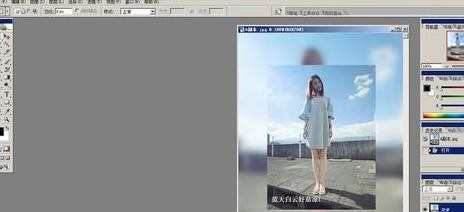
然后把图片直接用鼠标拖到 如下图的位置

效果如下:

然后 把原图上面的 如下图 所示的 那个眼睛 关掉 (点一下)就可以了


现在点击“背景副本” 就可以调节透明度了

来看一下前后图片的对照效果吧



photoshop如何改变透明度的评论条评论