powerpoint如何导出图片图文教程
发布时间:2017-06-15 14:11
相关话题
在PPT中可以导入图片,有些很好看的素材图会保存在ppt中,那么图片应该怎样导出呢?接下来小编举例简单的例子告诉大家powerpoint导出图片的方法。
powerpoint导出图片的方法
如果是插入的图片,或者在每张幻灯片占位置不多的图片,选中图片
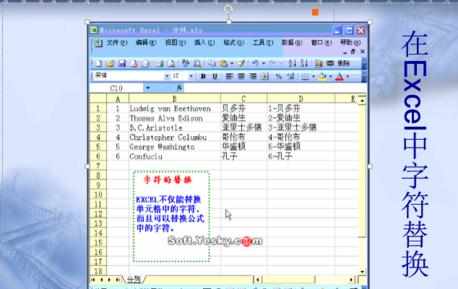
右击,选择【另存为图片】
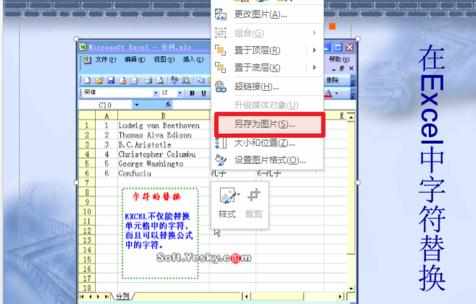
选择保存位置就可以了

如果需要导出的图片就是整张幻灯片,对图片的质量要求不高,就可以选择批量导出,点击【文件】
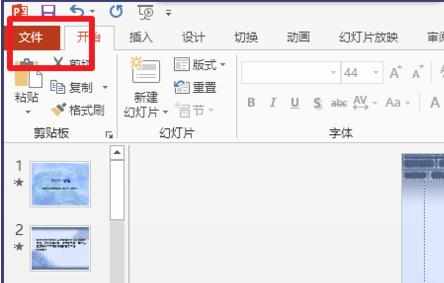
选择【另存为】

选择保存的位置
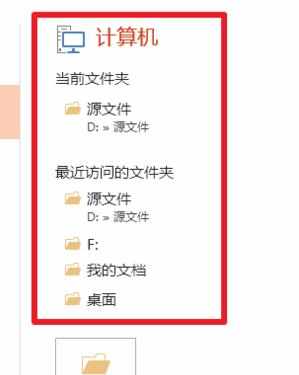
点击【保存类型】
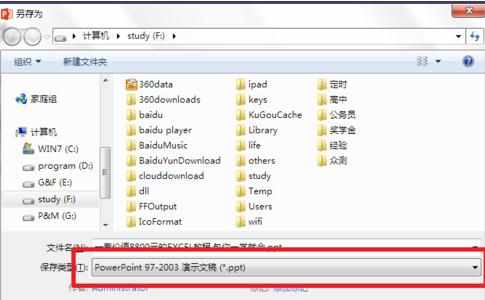
选择【jpge文件交换格式】,然后点击保存
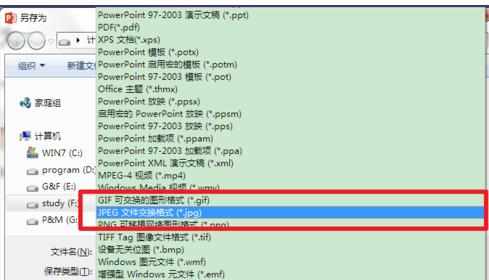
就可以选择是导出【所有幻灯片】还是【仅当前幻灯片】,就保存成功了
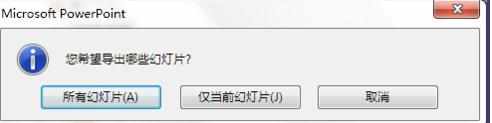
power

powerpoint如何导出图片图文教程的评论条评论