cad图怎么导入excel表格中
发布时间:2017-05-22 10:53
相关话题
在excel表格里面有时候会用到cad的图,那么大家知道cad图怎么导入excel表格中吗?下面是小编整理的cad图怎么导入excel表格中的方法,希望能给大家解答。
cad图导入excel表格中的方法
1.打开Auto CAD 2007版本,打开自己需要的Dwg图档。
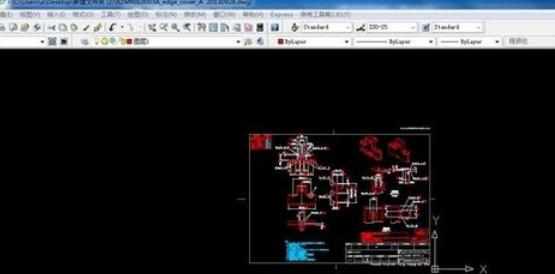
2.修改图层,把图层解锁。

3.全选 后 快捷键X炸开。
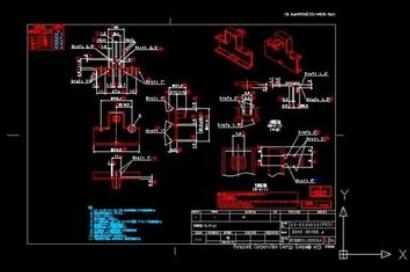
4.因为在里面使用了图块,所以炸开后才可以修改。
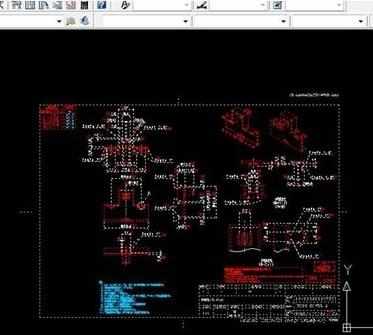
5.全选图档。
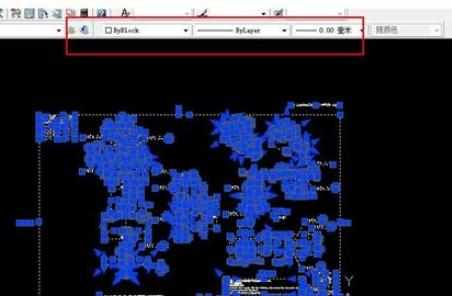
6.如下位置,线宽,线性,类型。
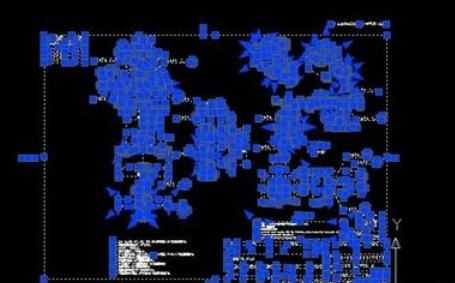
7.在CAD中复制下来。

8.粘贴到Excel 中。
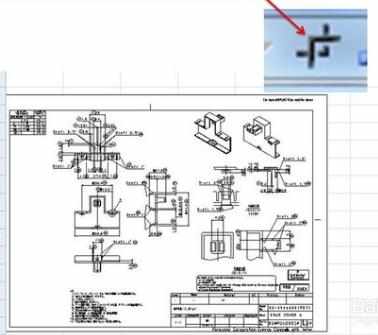
9.调整边框,到合适的大小,使用Excel中的切割的工具。
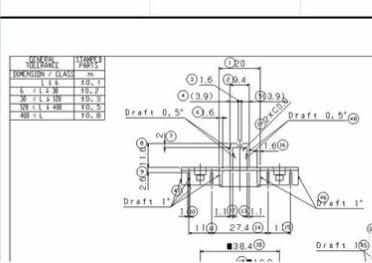
10.放大后效果,可以清楚的看见。

cad图怎么导入excel表格中的评论条评论