网页中的简历表格怎么复制到excel
发布时间:2017-03-03 16:49
网页上的简历表格,如果复制不了,你知道还可以用导入的方法吗?下面是小编为大家带来的网页中的简历表格怎么复制到excel,相信对你会有帮助的。
网页中的简历表格复制到excel的方法
①单击数据--导入外部数据--新建Web查询。
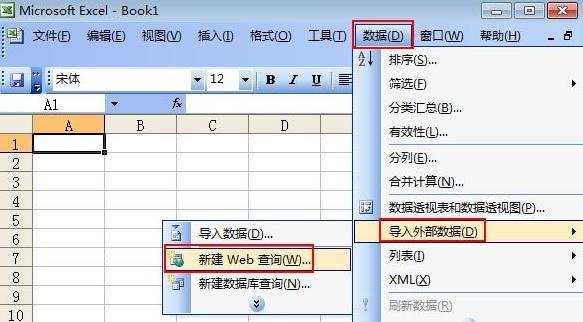
②勾选我可以识别此内容,允许播放,单击继续按钮。
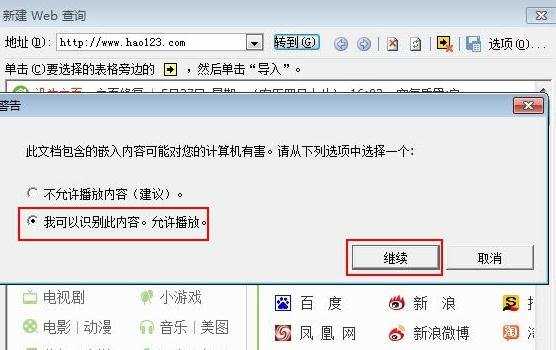
③在地址栏输入网站地址,转到此网站里面。

④跳转到指定网页,点击箭头按钮,然后导入数据到Excel。
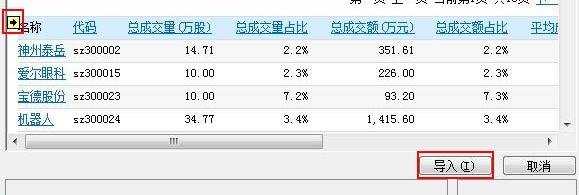
⑤Excel表格生成数据,至此完成全部过程。
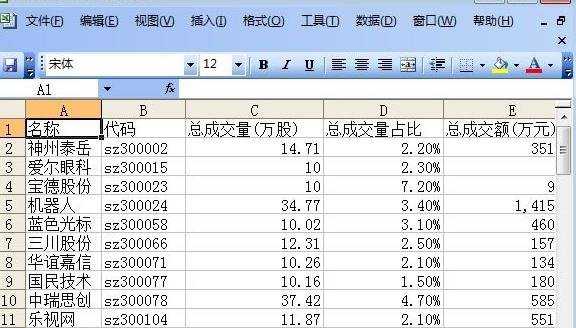

网页中的简历表格怎么复制到excel的评论条评论