excel中加法函数的计算方法
发布时间:2017-05-06 09:13
相关话题
Excel的简单加法函数,具体怎么操作的呢?今天,小编就教大家如何进行Excel中加法函数计算方法。
Excel中加法函数计算方法如下:
现在我想求A列与B列对应位置的和,结果放在C列。
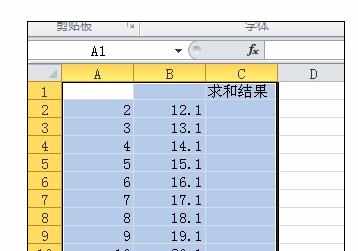
在单元格C2里输入公式:=A2+B2,然后回车。
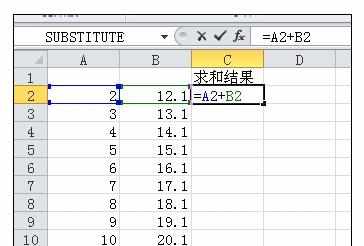
这时你会发现单元格C2的值已经是单元格A2和B2的和了。
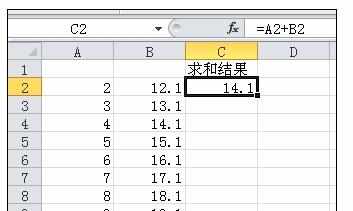
将鼠标放在单元格C2的右下角,待鼠标标志变为小十字,按下鼠标左键,往下拖到单元格C11。
见下图。
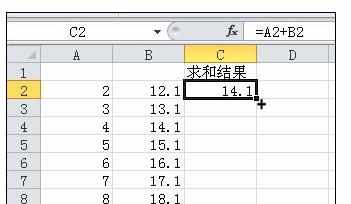
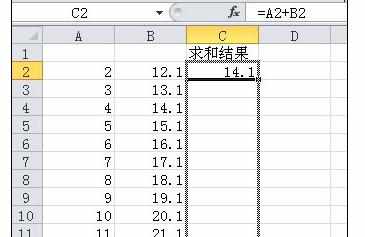
这时,你会发现,A列与B列对应位置的和都已经列在C列了。
见下图。
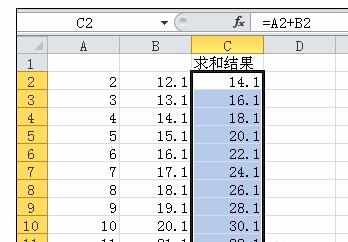
除此之外,excel还可以像计算器一样进行加法运算。
比如你要计算1.31+3.67的值,
只需在任一单元格,比如单元格A1里输入:=1.31+3.67,
然后回车。
你就可以看到单元格A1的值已经为1.31+3.67的值4.98。
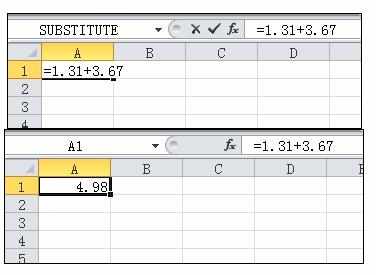

excel中加法函数的计算方法的评论条评论