excel的数据分析功能在哪里
发布时间:2017-03-19 09:33
电脑excel有对数据进行统计和分析的功能,但是要先打开这个分析的功能。下面小编告诉你excel的数据分析功能在哪里.
excel的数据分析功能的位置:
首先就是先打开你的excel。我这里方便演示就先建立一个空白文档。


打开之后进入页面。工具栏有一个"数据",单击右键,点击"快速访问工具栏",进入。

在之后点击"加载項"
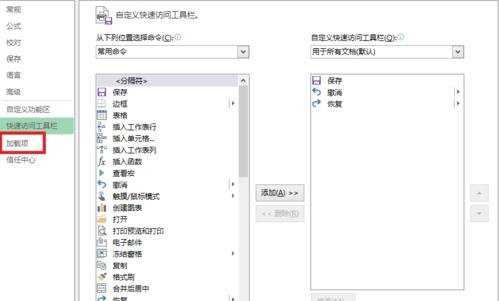
在"管理"的选项栏点击变成"excel加载项"之后点击"转到"
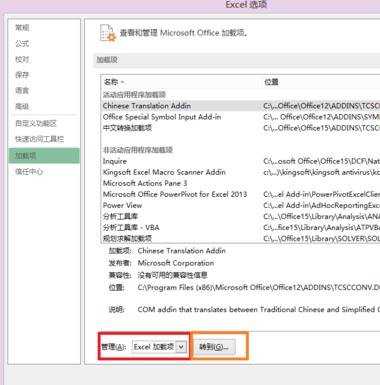
在出现的对话框中,在"分析工具库"前面打勾。点击"确定"
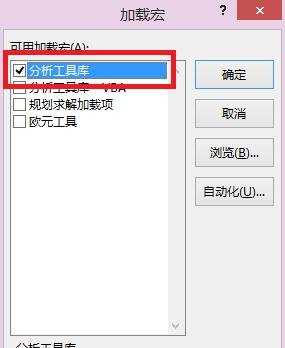
回到主页面之后,你会看到在工具栏"数据"的最右边出现"数据分析"

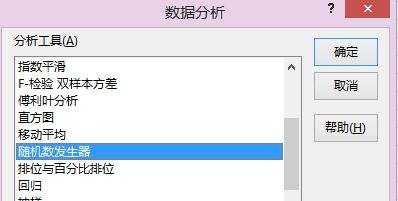

excel的数据分析功能在哪里的评论条评论