excel如何新建表格样式
发布时间:2017-05-18 12:45
相关话题
在excel表格中,经常会套用表格样式,但是对自带的表格样式不满意时,我们可以新建属于我们个人的样式。下面就跟小编一起来看看吧。
excel新建表格样式的步骤
运行Excel 2007,框选Excel 中全部文字。点击套用表格格式,再选择新建表样式。
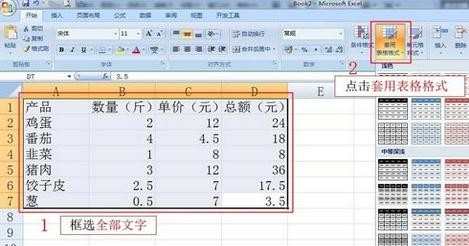
修改名称,表元素选择整个表,再点击格式。
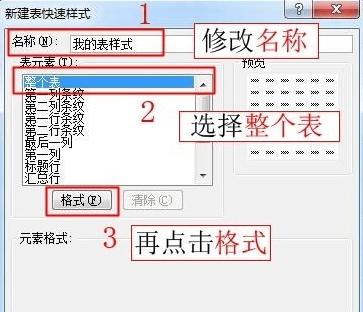
切换到边框选项卡,点击添加外边框、内部。
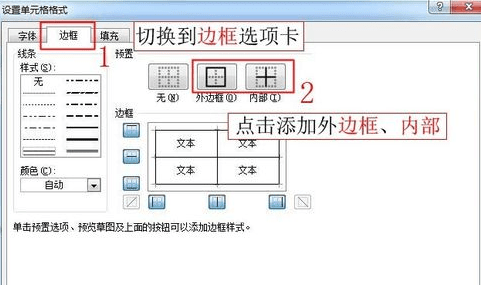
切换到填充选项卡:【1】背景色,选择浅蓝色;【2】图案颜色,选择紫色;【3】图案样式,选择虚斜线,最后点击确定。


保存我的表样式。

excel如何新建表格样式的评论条评论