ppt中怎么加入word文档
发布时间:2017-03-31 19:48
相关话题
PPT演示文稿中经常会遇到插入整个文档的时候,如何在ppt中加入word呢?小编就为你解答如何在ppt中加入word这个问题,希望对你有所帮助。
ppt中加入word文档的方法
1.打开PPT,处于编辑状态;菜单栏中找到“插入”--“对象”,点击;
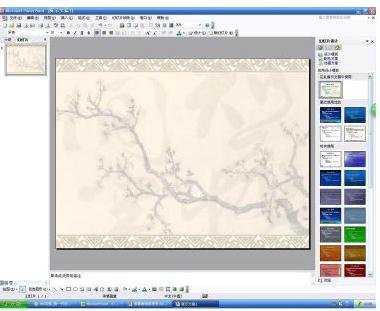

2.弹出插入对象对话框,选择“由文件创建";
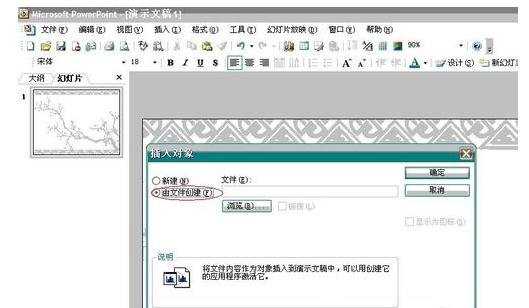
3.点击”浏览“选择待插入文档(Word 或Excel 均可),双击此文档,选中”链接“和”显示为图表“;

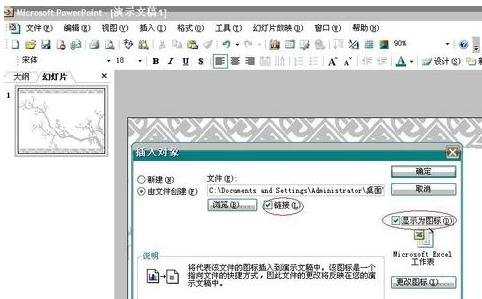

4.点击确认,文档插入完成。


ppt中怎么加入word文档的评论条评论