photoshop里面如何新建画布
发布时间:2017-05-31 15:41
相关话题
hotoshop的画布上经常要处理图片,所以也需要新建,其实这个也不算太难,下面就让小编告诉你photoshop里面如何新建画布的方法,一起学习吧。
photoshop里面新建画布的方法
首先打开我们的软件Photoshop7.0,你要是没有,可以在网上下载一个试试。
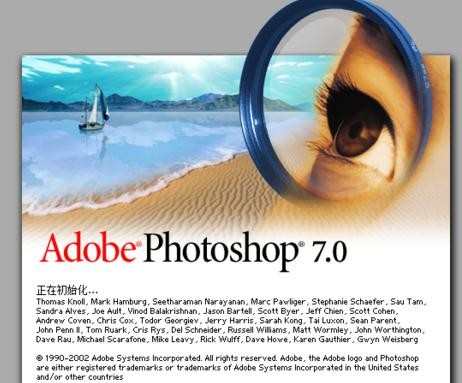
我们执行点击文件-新建的按钮
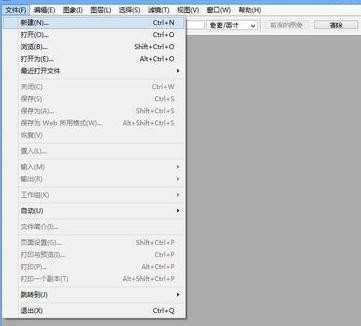
新建就会弹出新建的对话框
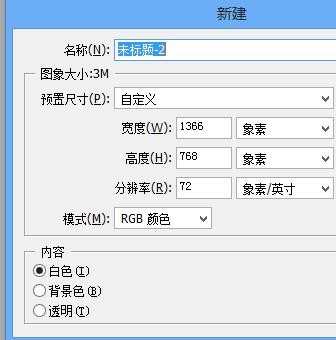
尺寸可以改,我给800乘800的啦,点击确定
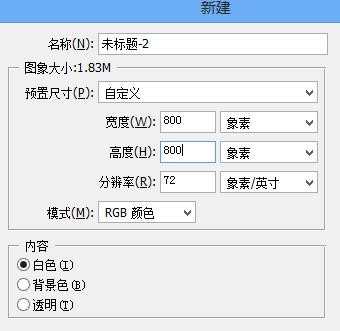
或者我不知道它的尺寸是多少,我们点击一下自定义
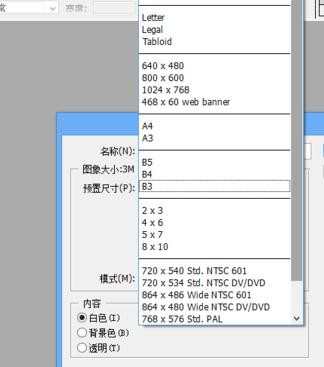
我们发现这里面有好多尺寸,我们选择一下A4,都是常用的尺寸。他就会把尺寸都标注好了,非常方便,不用去查A4尺寸是多少啊
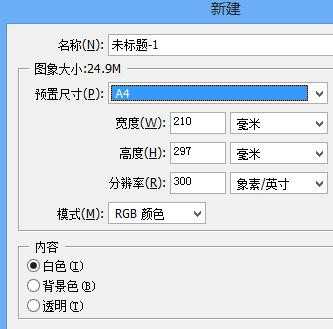
这里里面还有好多尺寸,大家可以都试试把
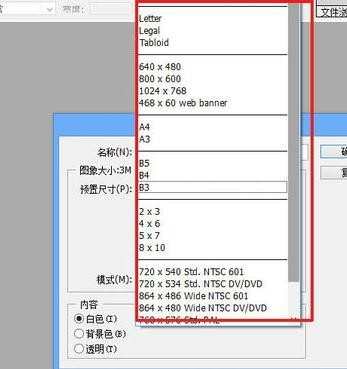
这就新建好了一个空面的画布了,快捷键ctrl+N
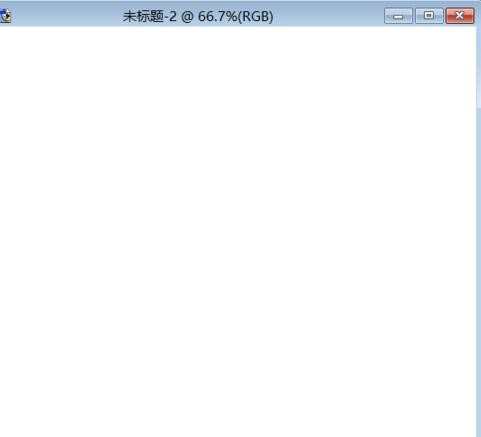

photoshop里面如何新建画布的评论条评论