excel求绝对值的方法
发布时间:2017-03-24 05:04
Excel中的求绝对值具体该如何进行操作才能够实现想要的效果呢?下面是小编带来的关于excel求绝对值的方法,希望阅读过后对你有所启发!
excel求绝对值的方法:
求绝对值步骤1:如图,对一行数据求绝对值
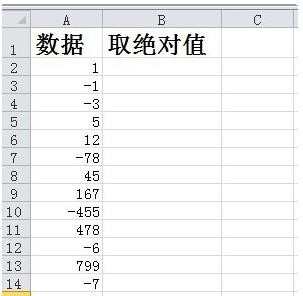
求绝对值步骤2:在新列的第一行点击“=”号
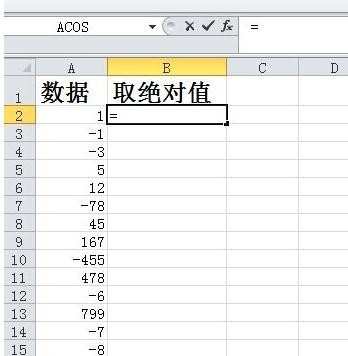
求绝对值步骤3:在上方f(X)图标中,找到第一个ABS函数
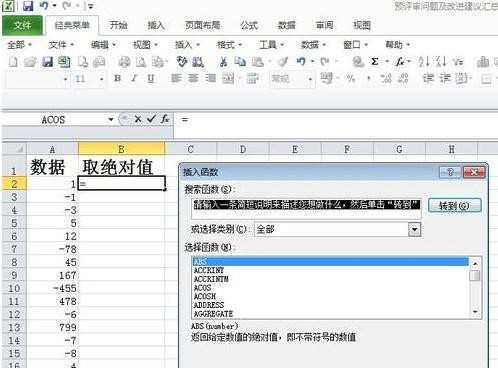
求绝对值步骤4:点击确定按钮
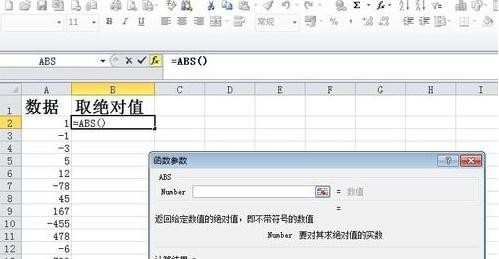
求绝对值步骤5:点击入图所示按钮,选择数据列的第一个数据
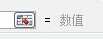
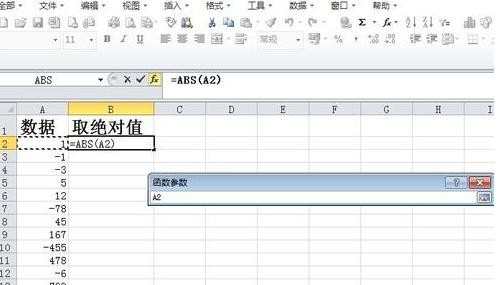
求绝对值步骤6:点击确定以后,第一个数据就已经是绝对值了
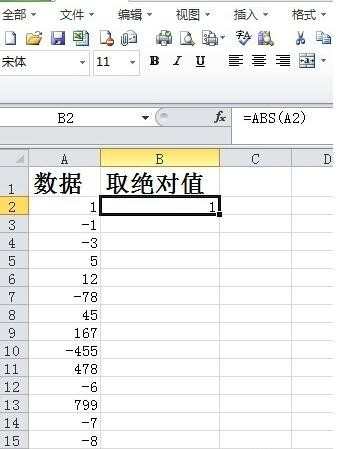
求绝对值步骤7:选择这个数据,当外框出现黑色的时候,下拉,这样其他数据也就变成了绝对值,所有数据就处理好了。

看了excel求绝对值的方法还看了:
1.excel中求数据的绝对值方法
2.excel表格计算绝对值的方法
3.excel 取绝对值函数的使用方法
4.excel中数据的绝对值计算教程
5.怎么在excel中使用abs函数求绝对值
6.excel用函数取最大值的教程
7.excel取绝对值函数的用法

excel求绝对值的方法的评论条评论