photoshop怎么将图片转成位图
发布时间:2017-03-10 12:41
相关话题
大家知道一般我们在PS里面用的都是位图,别的格式也能变成位图,那么大家知道photoshop怎么将图片转成位图吗?下面是小编整理的photoshop怎么将图片转成位图的方法,希望能给大家解答。
photoshop将图片转成位图的方法
打开一张图片。
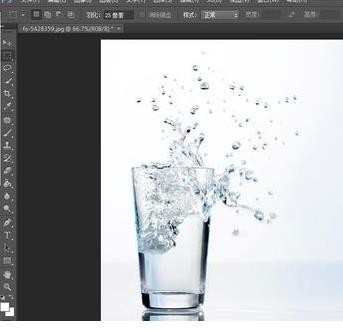
先将多色彩的图片,变为灰度图片,选择“图像”——"模式"——“灰度”。弹出对话框,选择“扔掉”,把颜色扔掉。
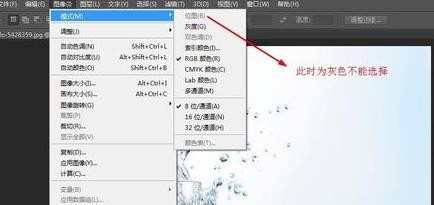
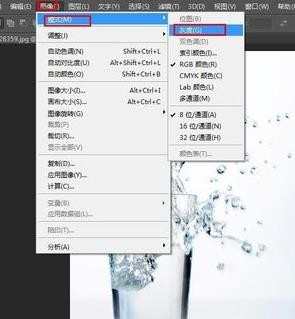
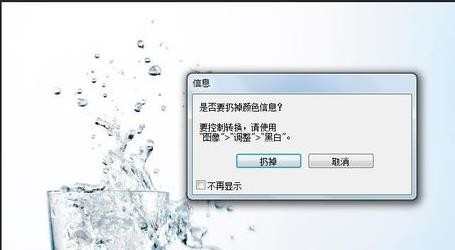

再次选择“图像”——"模式"——“位图”,弹出对话框,在“使用”处选择相应的模式,如图。

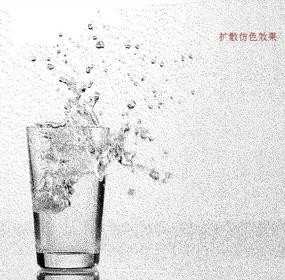
此外向您展示一下其他的位图效果,最后再保存为新的图片。
注意自定义图片,可以选择合适的图片填充
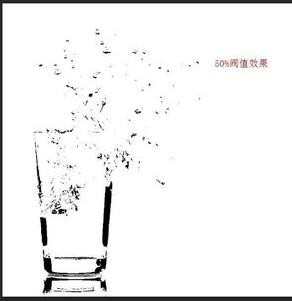

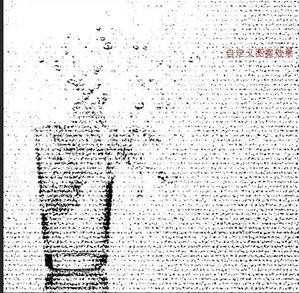
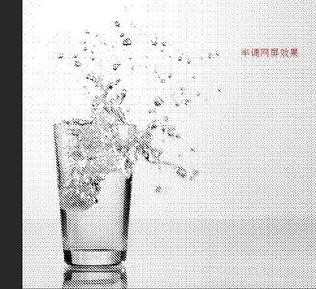

photoshop怎么将图片转成位图的评论条评论