photoshop怎样创建智能对象
发布时间:2017-04-09 12:44
相关话题
智能对象将保留图像的源内容及其所有原始特性,从而让您能够对图层执行非破坏性编辑。那么大家知道photoshop怎样创建智能对象吗?下面是小编整理的photoshop怎样创建智能对象的方法,希望能帮到大家!
photoshop创建智能对象的方法
第一个方法:功能菜单栏——文件——打开为智能对象
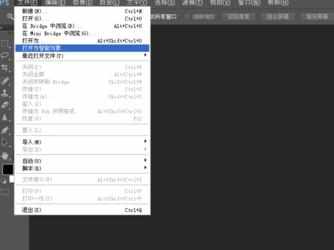
第二个方法:打开需要转换为智能对象的图片,打开功能菜单栏——图层——智能对象——转换为智能对象。

第三个方法:打开需呀转换为智能对象的图片,点击图层右上角如图所示位置,左击鼠标——转换为智能对象。


photoshop怎样创建智能对象的评论条评论