如何在excel单元格内调整文字行距
发布时间:2017-03-18 11:27
相关话题
在word中调整文字行距,相信大多数的朋友都会,那么在excel单元格内调整文字行距,要怎么做,下面小编就来告诉你。
excel调整单元格文字行距的步骤:
如图所示,我们想调整单元格中诗句的行间距。
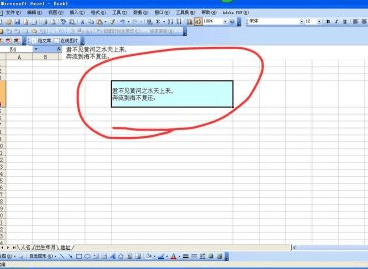
以2003版本为例,选择“格式”,然后选择拼音指南,选择“设置”
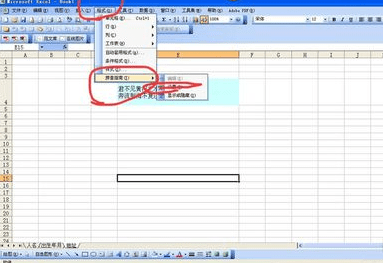
选择字体
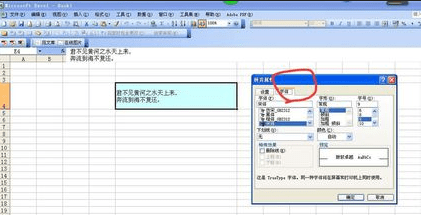
然后通过调整字号的大小来调节行间距。
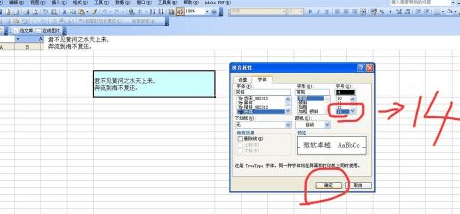
点击确定后,行距加大了。
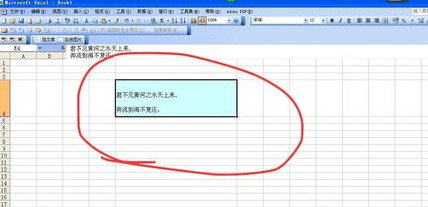

在word中调整文字行距,相信大多数的朋友都会,那么在excel单元格内调整文字行距,要怎么做,下面小编就来告诉你。
如图所示,我们想调整单元格中诗句的行间距。
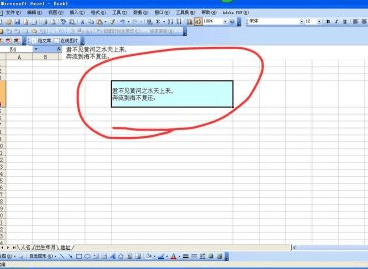
以2003版本为例,选择“格式”,然后选择拼音指南,选择“设置”
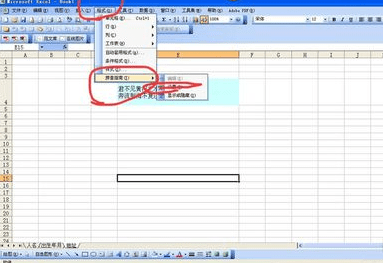
选择字体
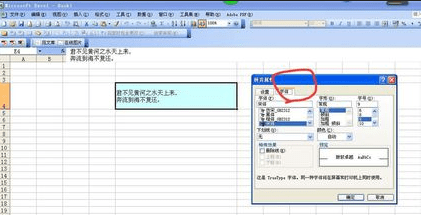
然后通过调整字号的大小来调节行间距。
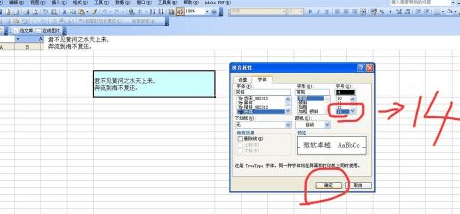
点击确定后,行距加大了。
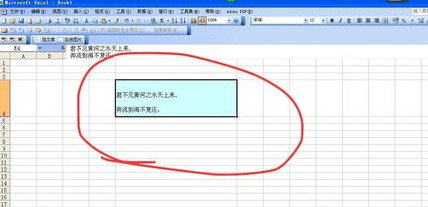
如何在excel单元格内调整文字行距的评论条评论