如何制作qq透明头像
发布时间:2017-05-26 09:55
有时看到一些好友的qq头像是透明的,会让人觉得很酷,那么,你知道这样的效果是怎样制作出来的吗?下面就让小编告诉大家如何制作qq透明头像。
制作qq透明头像的方法
百度“网页版QQ”,打开网站。

选择“原WEBQQ”,单击打开。

单击左侧的QQ头像,

跳出登陆框,输入账号、密码,登陆。
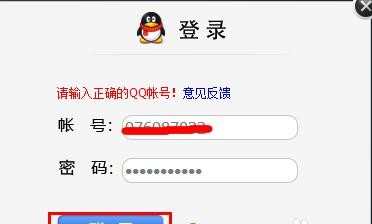
登陆成功,可以看到没改之前头像。
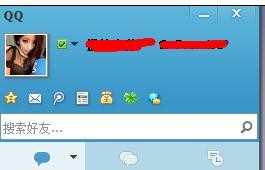
点击头像,修改资料,单击“更换头像”。
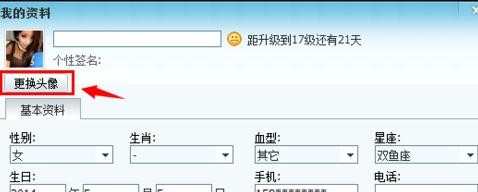
在弹出窗口选择右侧“本地上传”。

选择我们之前保存在桌面的图片,单击“打开”。

头像上传成功,点击“确定”保存。

这个时候,关闭网页QQ,登录pc端QQ。
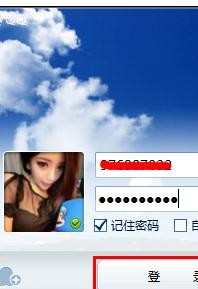
登陆成功后可以看到,分组栏里的自己只剩下昵称,头像不见啦。


如何制作qq透明头像的评论条评论