如何在wps文字中插入封面,wps文字插入封面的方法
发布时间:2017-03-05 16:02
相关话题
为了让wpa文档更加完整,我们可以在其中插入一张精美的封面,那么,如何插入呢?下面就让小编告诉你如何在wps文字中插入封面 的方法。
在wps文字中插入封面的方法
打开WPS文字。先在其中数人好内容,点击章节可以在WPS文字左方看到一个章节插入选项。

点击章节插入选项,这个选项就会打开,我们可以在其中看到很多的封面模板。
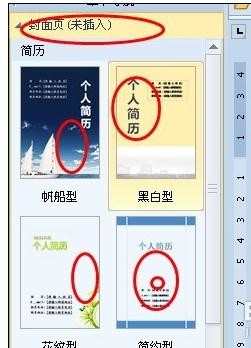
选择一款符合自己的主题或者自己喜欢的封面点击进行插入到WPS文字。这个时候可以看到封面就插入到WPS文字了。
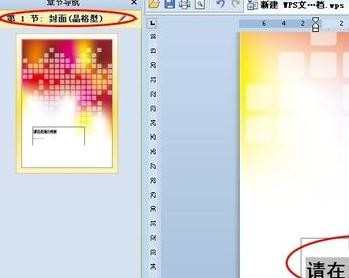
新插入的封面是只有板式没有,相关内容的。可以在其中输入内容。
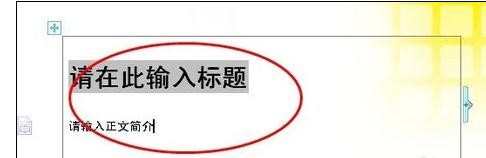
如果感觉这个封面并不是很好,可以点击插入封面选择的小下拉按钮,选择删除本节。
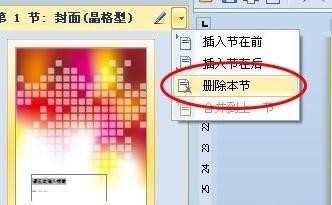

如何在wps文字中插入封面,wps文字插入封面的方法的评论条评论