photoshopcs4怎么使用滤镜
发布时间:2017-03-07 14:30
ps中的滤镜非常强大,往往可以做出我们意想不到的好看画面,那么大家知道photoshopcs4怎么使用滤镜吗?下面是小编整理的photoshopcs4怎么使用滤镜的方法,希望能给大家解答。
photoshopcs4使用滤镜的方法
ps的滤镜很多,有时候我们可能需要好几个滤镜综合使用,才出现很好的艺术效果。
下面就以制作木质材料为例进行演示。
新建文件,填充为橘黄色,执行滤镜、添加杂色命令

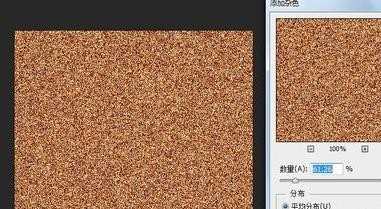
再执行滤镜、动感模糊命令。看看效果吧!
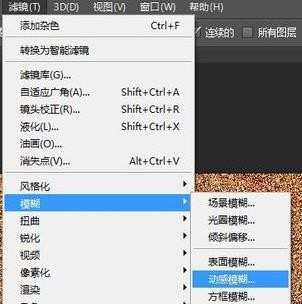
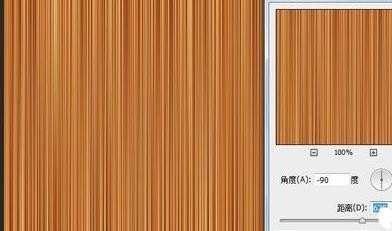
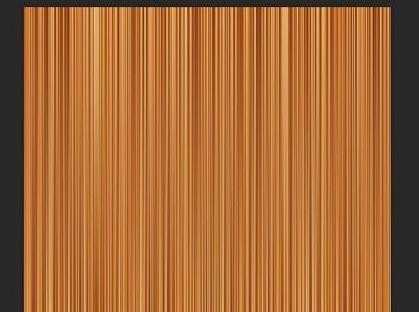

photoshopcs4怎么使用滤镜的评论条评论