excel2010中居中合并快捷键的设置方法
发布时间:2017-05-02 17:46
相关话题
我们在用Excel的时候,总要用到居中合并命令,但是一个一个点又特别麻烦,有没有简便的方法一键居中合并?当然有,今天,小编就教大家在Excel2010中居中合并快捷键的设置方法。
Excel2010中居中合并快捷键的设置步骤如下:
首先,我们打开Excel2010。

然后,右键点左上角出现一个对话框,选择自定义快速访问工具栏。

接下来,会出现设置对话框,我们找到合并后居中。
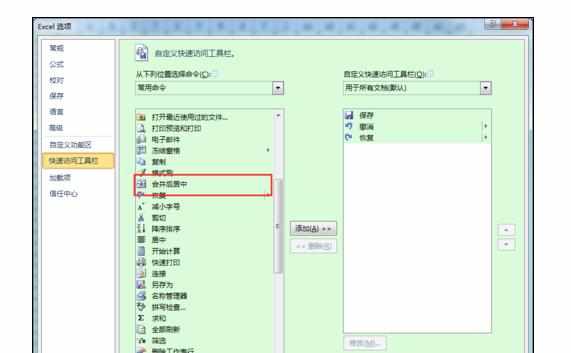
然后,单击添加。
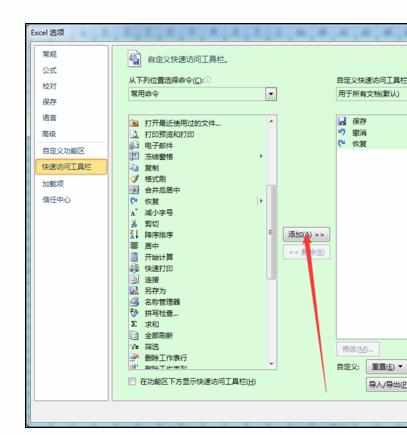
添加后,观察,居中合并出现在了左上角。
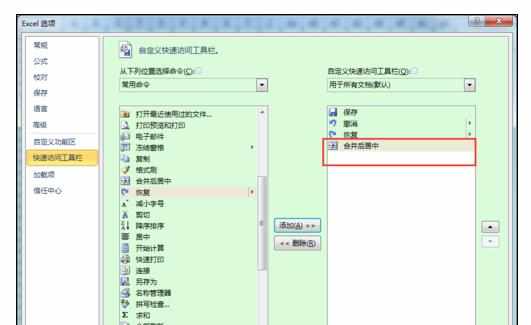

一般来说快捷健从左往右是1234,试一下。
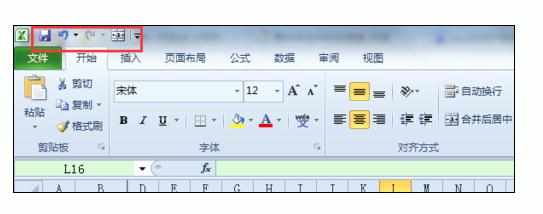
以后选中要合并的单元格,直接按4即可,很简单吧。

excel2010中居中合并快捷键的设置方法的评论条评论