如何在win7系统下关闭远程桌面功能
发布时间:2017-02-23 15:49
远程桌面是windows系统中的一项功能,通过它可以更好的控制管理其他电脑,那么大家知道如何在win7系统下关闭远程桌面功能吗?这里小编就教给大家关闭远程桌面功能的方法。
在win7系统下关闭远程桌面功能方法
1.在桌面找到计算机,单机鼠标右键选择属性,打开属性页面

2.找到页面左边的“远程设置”点击打开

3.接着将“允许远程协助连接这台计算机”选项勾选取消,在下方选择“不允许连接到这台计算机”选项
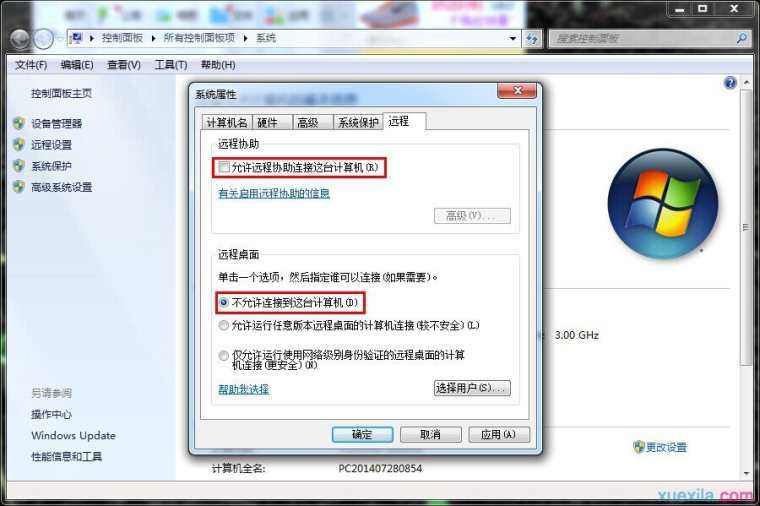
4.一切操作完成后点击应用按钮,最后点击确定即可完成操作
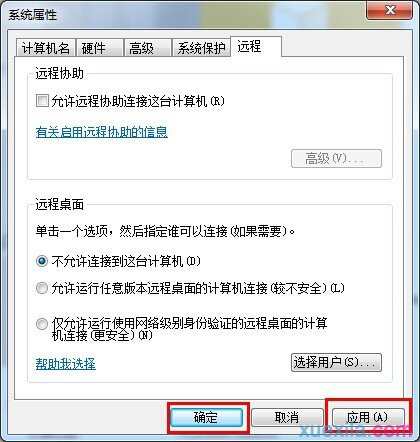

如何在win7系统下关闭远程桌面功能的评论条评论