如何设置wps文字环绕效果
发布时间:2017-02-20 12:50
相关话题
为了布局好看点,我们会将插入wps文档中的图片设置为文字环绕的方式,那么,如何对wps文字设置环绕效果呢?下面就让小编告诉你 设置wps文字环绕效果的方法。
设置wps文字环绕效果的方法:
1、点击菜单“WPS文字”下的“新建”,新建一个文档接着,在文档中输入需要的文字
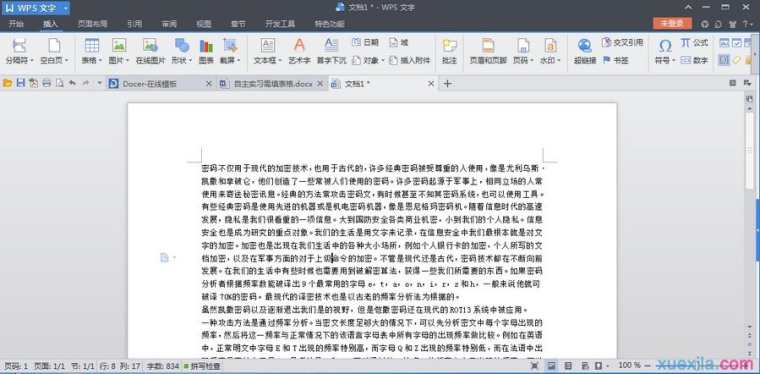
3、把光标放在文字中间,点击“插入”菜单下的“图片==来自文件”,将图片插入文字当中
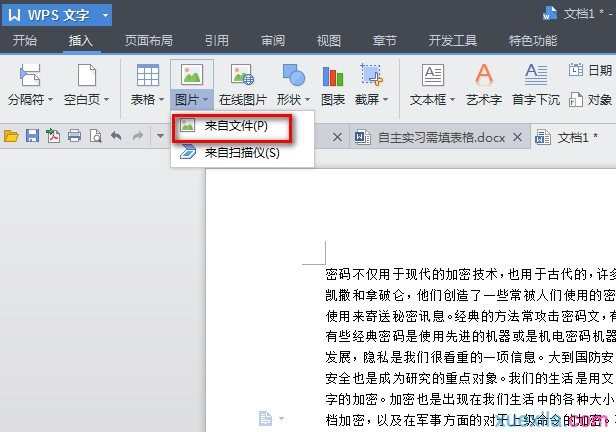
4、选中图片,点击“环绕”菜单下的“四周型环绕”,大家可以根据需要设定。
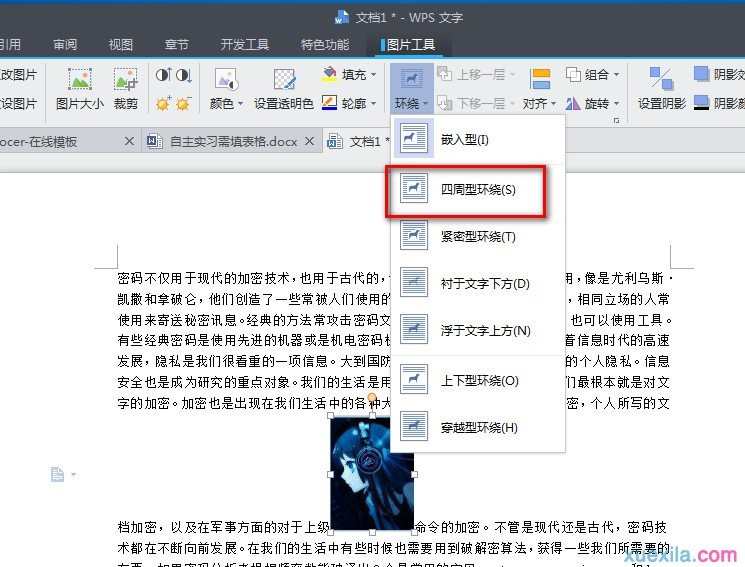
5、放到你想要的位置,这就是效果啦
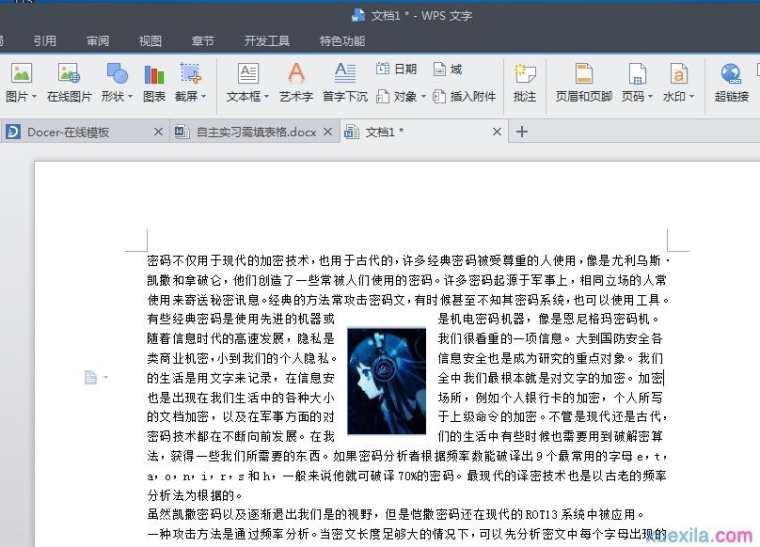

如何设置wps文字环绕效果的评论条评论