电脑怎么开代理上网
发布时间:2017-06-03 17:37
代理服务器是提供internet服务的常见方式,与此同时局域网用户也受到了一些限制下面是小编为大家整理的关于电脑怎么开代理上网,一起来看看吧!
电脑怎么开代理上网
点击桌面右下角任务栏里的网络图标,然后在弹出的小窗口中点击“打开网络和共享中心”。

打开网络和共享中心之后,点击窗口左下角的“Internet选项”。
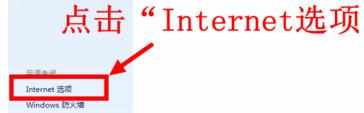
此时会打开Internet属性的窗口,首先点击窗口顶部的“连接”选项卡。

进入连接选项卡之后,点击窗口下方的“局域网设置”按钮。

打开局域网设置窗口之后,首先勾选“为LAN使用代理服务器”选项。
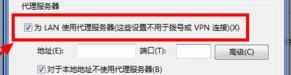
勾选后,在下方的地址后输入代理IP地址,端口后输入代理IP的端口,输入完成后点击“确定”。
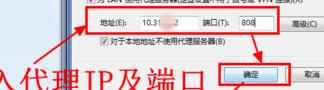

电脑怎么开代理上网的评论条评论