如何去除Excel2007图表网格线
发布时间:2016-11-10 14:00
相关话题
制作一个美观的excel图表还是非常有必要的,不管是给领导看还是CCTV中的统计图表都是很简洁很直观,看起来非常舒服。我们在制作图表时遇到有网格线,那么怎么去除呢?下面小编来告诉你吧。
excel2007去除表格网络线的步骤:
制作标准的Excel图表是这样子的,图表后面有些网格线,现在图表简单所以没什么感觉,如果有多个柱形图加折线图时就会感觉背景多余了,去除背景其实非常简单,我们接下来看下几种简便的方法。
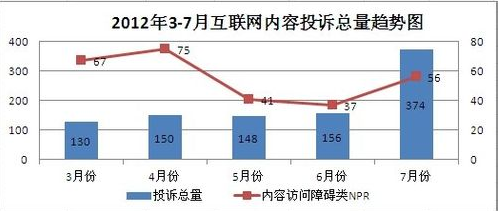
首先我们选中网格线,此图有4条网格线,右键选择删除即可。也可以选中后按DELETE键删除。
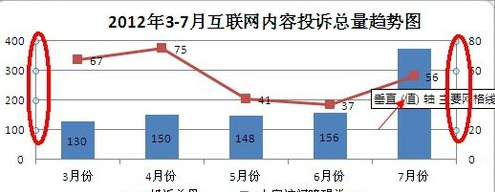

我们可以右键网格线,选择设置网格线格式,设置网格线格式的话,有好多选项,例如:加粗、改变颜色、渐变等;

我们看到网格线的优化有好多种,我们选择线条颜色选项;选择无线条那么网格线就消除了。
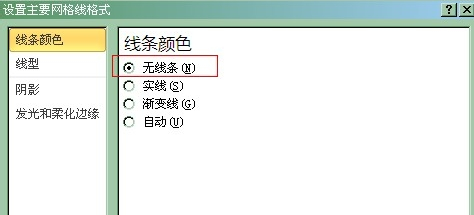
去除网格线之后,是不是图片看起来更加清晰直观啦?
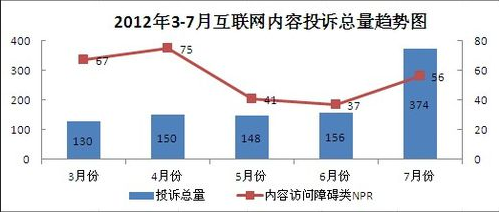

如何去除Excel2007图表网格线的评论条评论