2007ppt如何设置字体大小
发布时间:2017-02-14 13:39
相关话题
在ppt里面,如何通过快捷键来设置文档里面字体的大小呢?下面就让小编告诉你2007ppt设置字体大小 的方法。
2007ppt设置字体大小的方法:
首先,打开需要调整字体的powerpoint演示文稿。
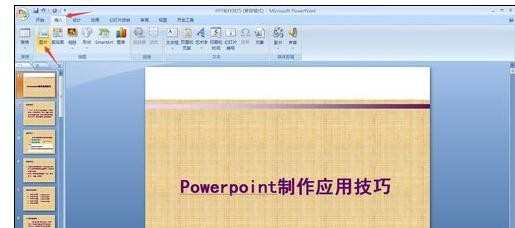
其次,选择你需要调整的文字内容,在这里小编选择“powerpoint”演示。
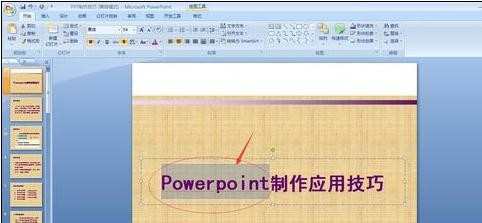
在键盘上按组合键“ctrl +]”(也就是说同时按)放大文字,调整到你想要的大小,如下图所示:

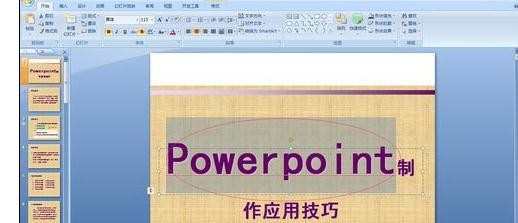
在键盘上按组合键“ctrl +[”(也就是说同时按)缩小文字,调整到你想要的大小,如下图所示:
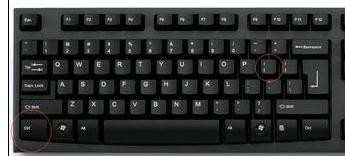
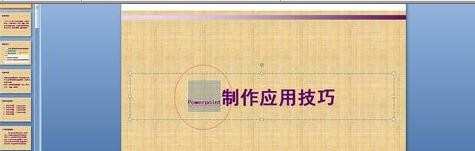
最后点击其他空白区域就行了,是不是特别简单呢。
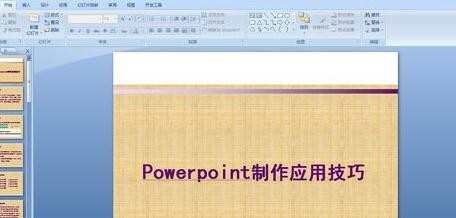

2007ppt如何设置字体大小的评论条评论