Fireworks制作复古的石头字效果的方法
发布时间:2016-12-27 17:34
相关话题
如何在Fireworks中制作出复古的字体效果呢?下面是小编为大家整理的Fireworks制作复古的石头字效果的方法,仅供大家参考~
Fireworks制作复古的石头字效果的方法如下:
最终效果如下。
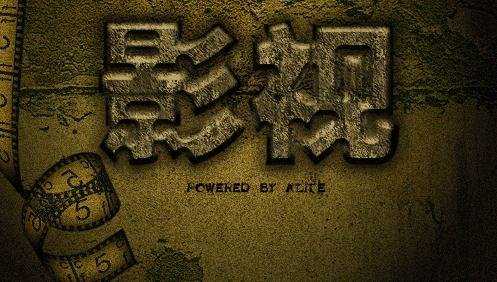
1、素材。烂墙壁照片一张以及胶片照片一张。


2、新建500*350画布,插入背景图片。然后调整亮度和色调如下。
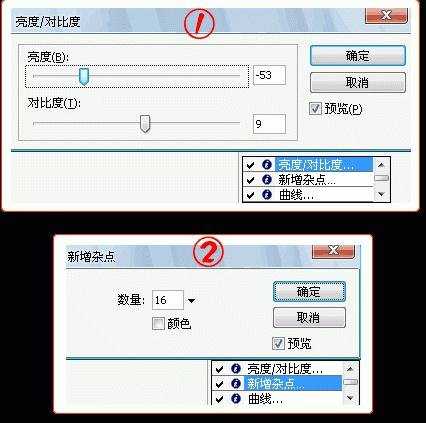
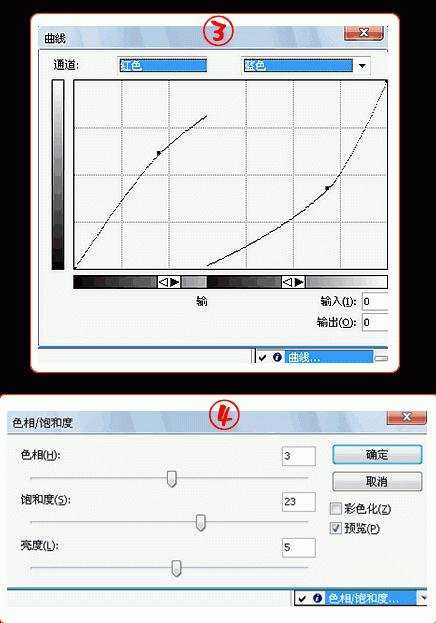
3、拉一个大小为500*350的放射状渐变的矩形。参数设置如下。

4、输入文字“影视”。字体这里我用的是方正超粗黑简体。
5、选中文字,ctrl+shift+p,转换成路径。Ctrl+J,接合。
6、设置文字填充图案如下。

7、设置文字滤镜效果。
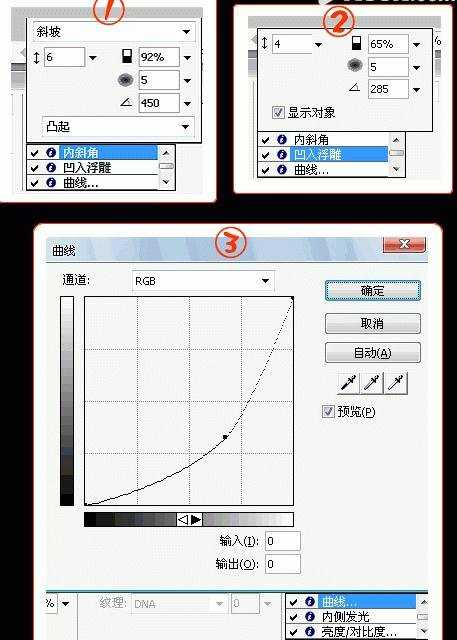
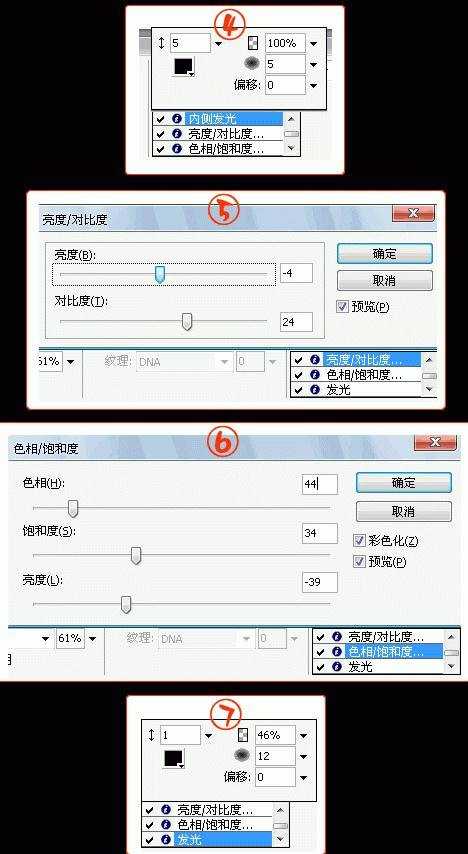
8、效果差不多了,通过修改滤镜参数可以得到不同的效果。修改过后的,感觉有那么一点点陷到墙壁里面去的感觉了
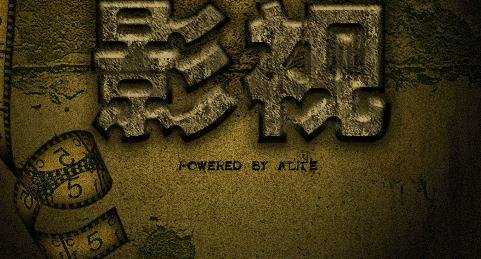

Fireworks制作复古的石头字效果的方法的评论条评论