wps文字怎样制作倒影效果
发布时间:2017-02-22 22:12
相关话题
在wps文档中,我们可以对字体设置各种样式,例如我们可以将文字添加倒影的效果,对于新手可能不知道怎样在wps文字中制作倒影效果,下面就让小编告诉你 wps文字怎样制作倒影效果的方法。
wps文字制作倒影效果的方法:
1.打开需要编辑修改的WPS文档
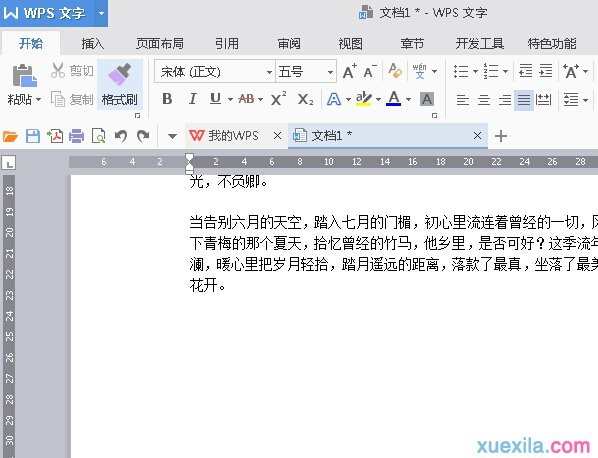
2.点击工具栏的“插入”,然后插入“艺术字”
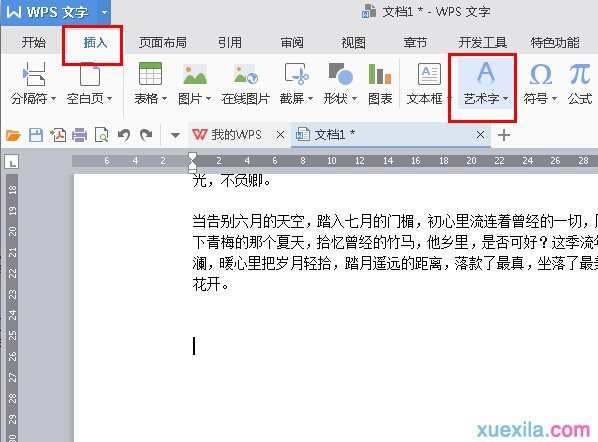
3.根据自己的需求插入艺术字内容
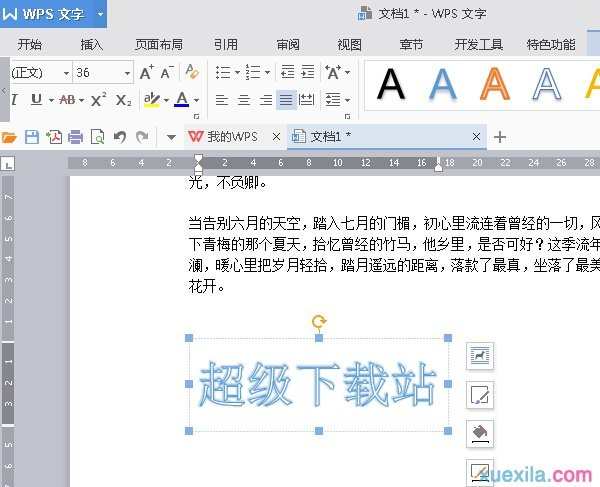
4.选中艺术字然后右键点击“设置对象格式”,编辑框就会出现在文档的右侧。
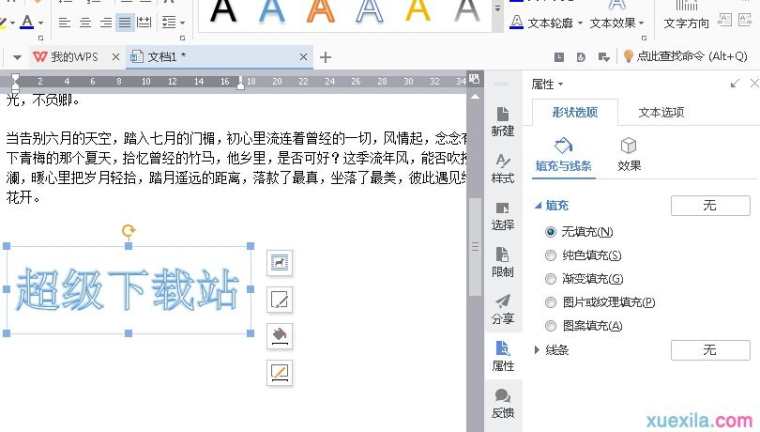
5.然后点击“属性”→文本选项→效果,然后点击“倒影”
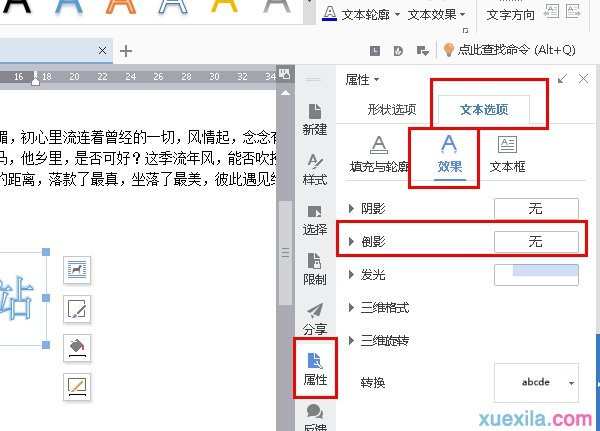
5.我们可以在“倒影”选项里设置相关的倒影效果,设置完毕后关闭回到文档即可。
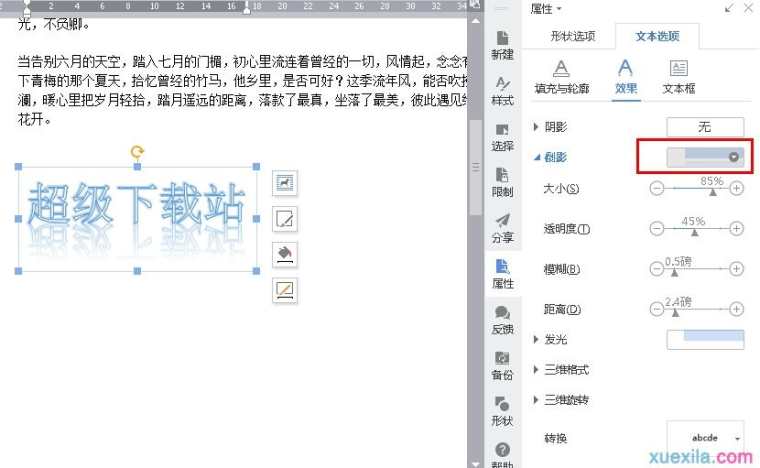

wps文字怎样制作倒影效果的评论条评论