电脑无线网连上了却不能上网
发布时间:2017-06-05 13:59
相关话题
电脑明明连上了却上不了网,到底是什么问题呢?下面是小编为大家整理的关于电脑无线网连上了却不能上网,一起来看看吧!
电脑无线网连上了却不能上网
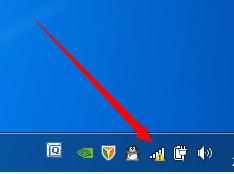
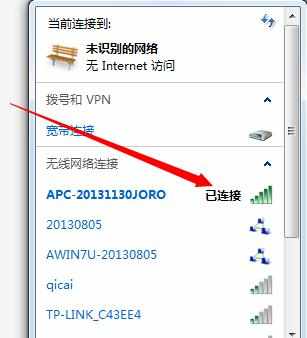
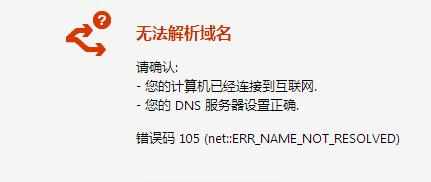
方法/步骤
我们点击打开网络和共享中心,单击更改适配器设置,查看无线网络连接属性。
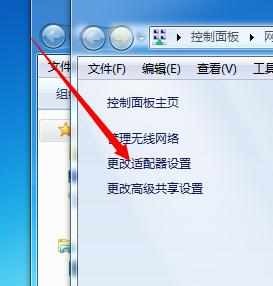
此时我们看到无线网络连接属性的的对话框,点击Internet协议版本 4 (TCP/IPv4),点击属性。
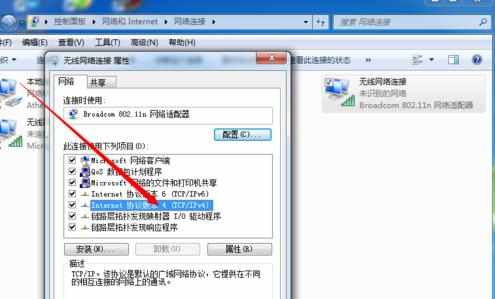
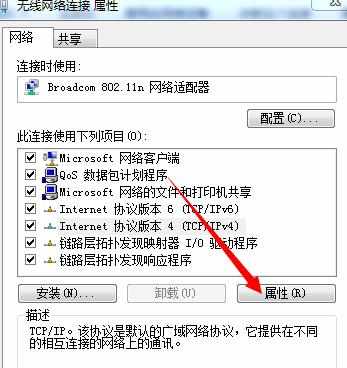
此时我们看到Internet协议版本 4 (TCP/IPv4)属性的对话框,这里我们更改设置为自动获得IP地址,点击确定。
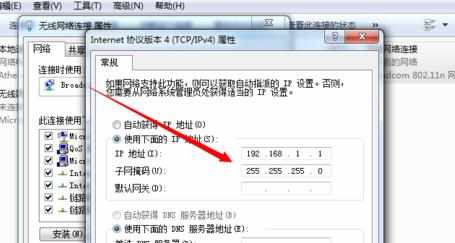
现在我们刷新一下,发现桌面的右下角连接图标已经恢复正常了,打开百度经验的的首页试试。


电脑无线网连上了却不能上网的评论条评论