excel如何使用条件格式
发布时间:2017-05-17 16:59
相关话题
在excel表格中,条件格式功能能够找到相对条件的数据,应该怎么在表格中使用呢?下面随小编一起来看看吧。
excel使用条件格式的步骤
选中所需要运用条件格式的列或行。
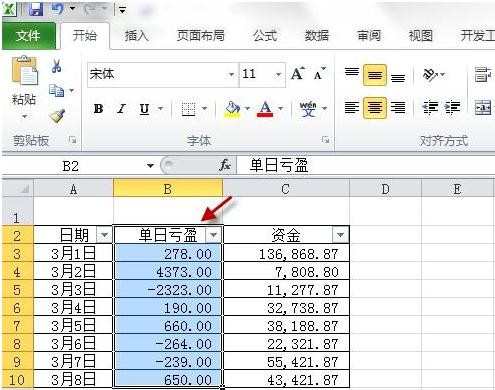
在【开始】选项卡中单击【条件格式】-【数据条】;选择渐发填充样式下“浅蓝色数据条”。
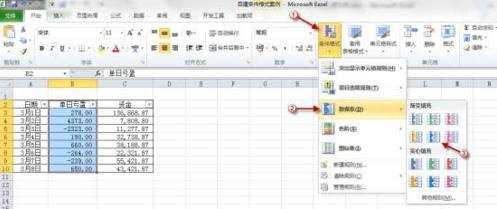
结果如下图所示,并可以注意到,负数对应的数据条是反斱向癿红色色条。
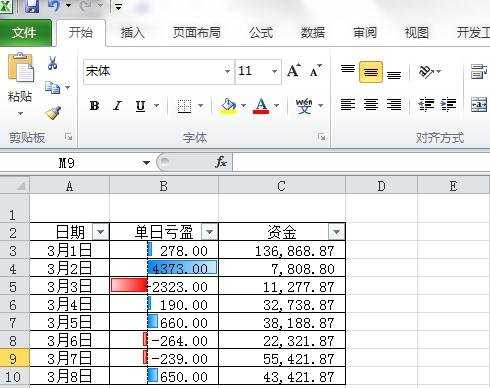
也可以设置图标集条件格式。选中所需要运用条件格式的列或行。
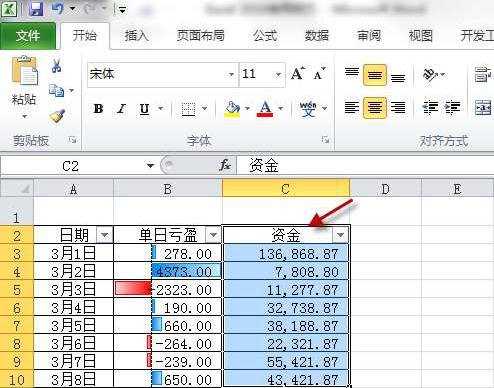
在【开始】选项卡中单击【条件格式】-【图标集】,此处选择“三向箭头”。
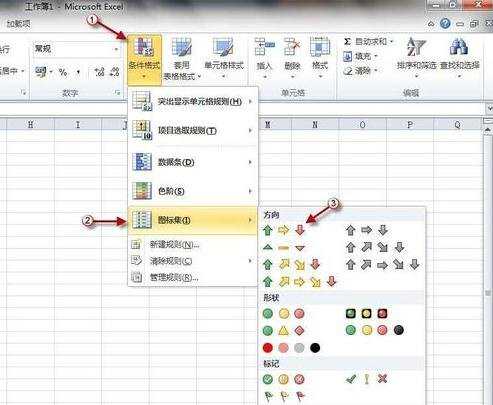
效果如下图所示。
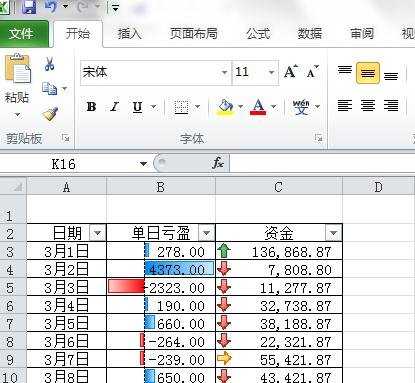

excel如何使用条件格式的评论条评论