手机QQ设置只有QQ好友能访问空间的方法
发布时间:2017-04-08 14:33
相关话题
空间对所有人开放总是会有一些广告推销,不健康的信息留言在空间留言板,如何设置QQ空间只有好友能访问?下面小编介绍一下具体操作步骤。
手机QQ设置只有QQ好友能访问空间的方法
首先打开手机QQ运行程序,输入密码登录到QQ的主界面,然后点击左上角的头像。
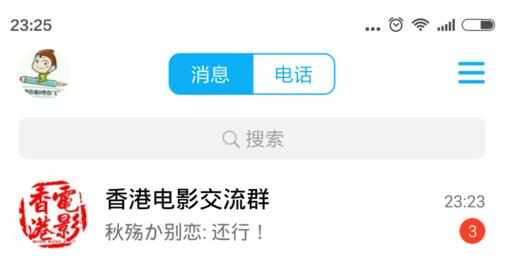
进入个人信息设置页面,然后点击左下角的设置图标进入设置页面。

在设置页面点击联系人,隐私。

在联系人隐私页面点击动态权限设置。

然后点击谁能看我的空间。


手机QQ设置只有QQ好友能访问空间的方法的评论条评论